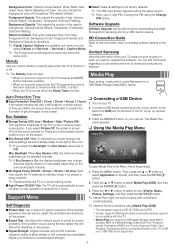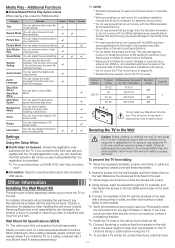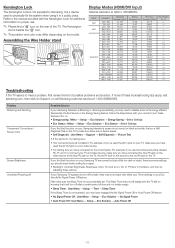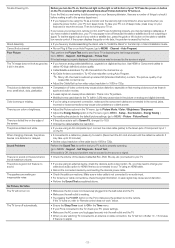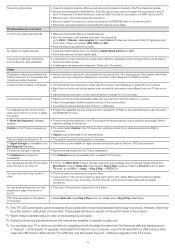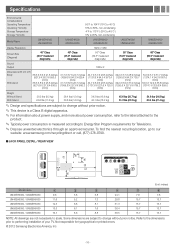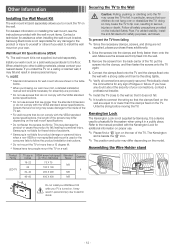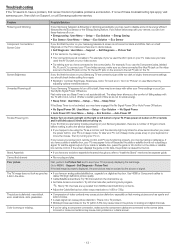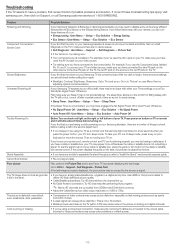Samsung UN50EH6000F Support Question
Find answers below for this question about Samsung UN50EH6000F.Need a Samsung UN50EH6000F manual? We have 4 online manuals for this item!
Question posted by cnajairo on January 6th, 2014
How To Adjust Color On Samsung Un50eh6000f
The person who posted this question about this Samsung product did not include a detailed explanation. Please use the "Request More Information" button to the right if more details would help you to answer this question.
Current Answers
Related Samsung UN50EH6000F Manual Pages
Samsung Knowledge Base Results
We have determined that the information below may contain an answer to this question. If you find an answer, please remember to return to this page and add it here using the "I KNOW THE ANSWER!" button above. It's that easy to earn points!-
How To Turn On Your Camera's Front Screen LCD SAMSUNG
18375. How To Download And Update Animations For Child Mode 10548. How To Adjust Color Tone -
How To Turn On Your Camera's Front Screen LCD SAMSUNG
How To Adjust Color Tone How To Download And Update Animations For Child Mode 10548. 18375. -
How To Adjust Color Tone SAMSUNG
... Q1. Custom mode can be selected when you satisfied with this content? Were you want to adjust the image according to set Color Tone You can improve the content. very dissatisfied very satisfied Q2. How To Adjust Color Tone STEP 1. How to your preferences. 10150. The Cool mode makes whites bluish. Note: Individual...
Similar Questions
What Are The Best Settings For Samsung Led Un50eh6000f
(Posted by kobykmoi 9 years ago)
What Is The Best Calibration For The Samsung Un50eh6000f
(Posted by JackdRi 9 years ago)
What Is The Best Wallmount For Samsung Un50eh6000f 50 X22 Inch
(Posted by tkBo 9 years ago)
Samsung Flat Panel Turns Off And On Randomly
(Posted by woody7 11 years ago)
I Have The Samsung Ln32c540f2d Flat Screen Television. What Is The Vesa System
What is the vesa system that the Samsung LN32C540F2D uses? I want to buy a wall mount for it.
What is the vesa system that the Samsung LN32C540F2D uses? I want to buy a wall mount for it.
(Posted by sendme2cali 12 years ago)