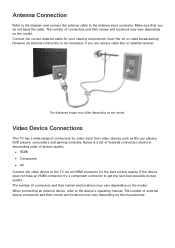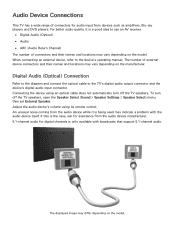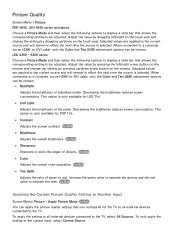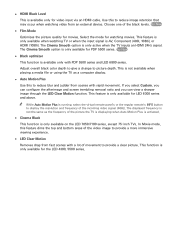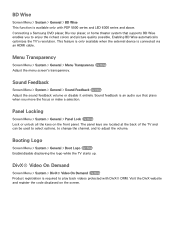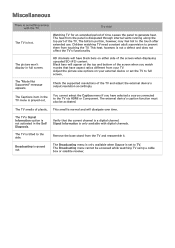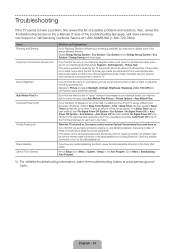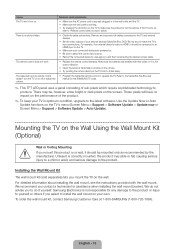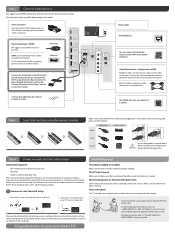Samsung UN46F6350AF Support Question
Find answers below for this question about Samsung UN46F6350AF.Need a Samsung UN46F6350AF manual? We have 6 online manuals for this item!
Question posted by sdimitrijevich on March 16th, 2014
Picture Quality Not Satisfactory. What To Adjust
Any adjustments other than bacllighting, brightness, contrast, focus and color
Current Answers
Related Samsung UN46F6350AF Manual Pages
Samsung Knowledge Base Results
We have determined that the information below may contain an answer to this question. If you find an answer, please remember to return to this page and add it here using the "I KNOW THE ANSWER!" button above. It's that easy to earn points!-
General Support
...out, then redisplays with Windows computers running UNIX or LINUX. Important: Instructions for its back panel. Samsung LCD and DLP TVs are using an HDMI cable. Starting and Using Your TV ... on your TV, click here . On the next window, click the Monitor tab. Computer Picture Quality Adjustment in connection). Depending on your TV to select: PC if you've connected the ... -
General Support
...bottom of the OSD (On Screen Display) Menu settings so they cannot be able to adjust the picture on the monitor only. Click here if you are either grayed out or have an....) Note: If your video card using the Digital mode, the OSD menu adjustments will be unresponsive, please click to adjust the Brightness, Contrast, Channel, and Volume. If you to fill out an Online Service Request ... -
How To Unlock The OSD Menu If It's Locked SAMSUNG
... LOCKED displayed at the bottom of the OSD (On Screen Display) Menu settings so they cannot be inadvertently changed, while usually still allowing you to adjust the Brightness, Contrast, Channel, and Volume. When the OSD is locked, the features you do not have your computer, go directly to download it. Important: Not all...
Similar Questions
Screen Goes Negative. Poor And Dark Picture Quality.
my tv picture quality has started to rapidly degrade. Tries to mess with settings to no avail.
my tv picture quality has started to rapidly degrade. Tries to mess with settings to no avail.
(Posted by ascorso 6 years ago)
Poor Picture Quality On Samsung 52' Lcd Tv Model Ln52a630m1f
I replaced the power board and T'Com board, now the picture quality is poor.
I replaced the power board and T'Com board, now the picture quality is poor.
(Posted by Taino4444 8 years ago)
Samsung Un46f6350af Vs Un46f6300 Was Is The Difference?
Could someone please tell me the difference between Samsung un46f6300 and un46f6350ar. thanks
Could someone please tell me the difference between Samsung un46f6300 and un46f6350ar. thanks
(Posted by rwagner211 10 years ago)
Picture Quality
what are the recommended settings for the best picture quality
what are the recommended settings for the best picture quality
(Posted by Anonymous-35119 12 years ago)
Picture Quality Very Slow And Poor.
THE VOLUME IS FINE, BUT THE PICTURE QUALITY SEEMS TO BE VERY POOR. YOU CAN'T SEE VERY MUCH ON IT AND...
THE VOLUME IS FINE, BUT THE PICTURE QUALITY SEEMS TO BE VERY POOR. YOU CAN'T SEE VERY MUCH ON IT AND...
(Posted by tbaker 13 years ago)