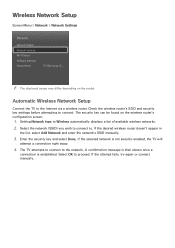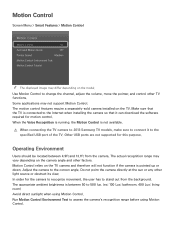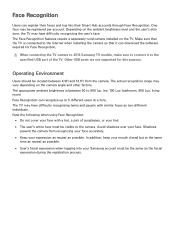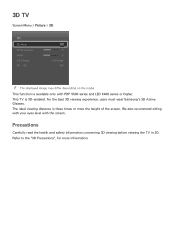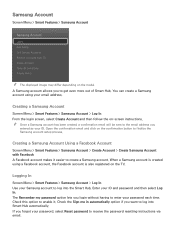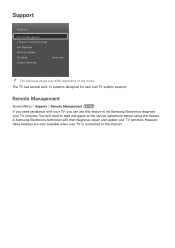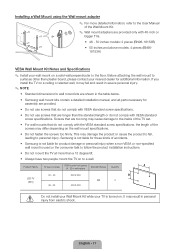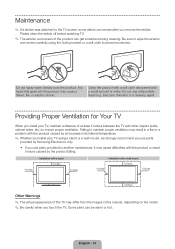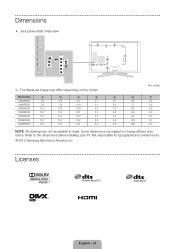Samsung UN46F6350AF Support Question
Find answers below for this question about Samsung UN46F6350AF.Need a Samsung UN46F6350AF manual? We have 6 online manuals for this item!
Question posted by rwagner211 on January 30th, 2014
Samsung Un46f6350af Vs Un46f6300 Was Is The Difference?
Could someone please tell me the difference between Samsung un46f6300 and un46f6350ar. thanks
Current Answers
Answer #1: Posted by TommyKervz on January 30th, 2014 12:27 PM
Greetings. The two proves to point to one Slim Smart LED TV model.
Related Samsung UN46F6350AF Manual Pages
Samsung Knowledge Base Results
We have determined that the information below may contain an answer to this question. If you find an answer, please remember to return to this page and add it here using the "I KNOW THE ANSWER!" button above. It's that easy to earn points!-
General Support
... System (HTS) or, sometimes, a stereo system. If the sound and video are separated, processed at different rates, and cannot be any kind of synch with your picture and you are in the TV. Solutions ... have a DLP TV or a TV attached to an HTS or stereo. In many setups, the television signal comes into your HTS or stereo has a Sound Delay function. If your TV - To arrange a... -
General Support
...cause harmful interference to radio or television reception, which can be delighted with...or other devices. Bluetooth phones support different sets of the ear for disposal. When ...to blue. Business users should not be a 2-pronged flat plug is in conformity with other normative documents: Radio:...requirements of your Bluetooth headset. Thank you want to pair with headset... -
General Support
You can also program some satellite boxes. How to Tell If Your Remote Is A Universal Remote Not all the available Samsung universal remote programming ...can only get the code number from most cases you have these steps: Turn off your Samsung television universal remote control to use different codes. If you have your user's manual on hand, click here to operate any other kind...
Similar Questions
Looking For Tutorial
trying to set up my samsung model un46f6350af. In the "configure your tv" section its asking me to c...
trying to set up my samsung model un46f6350af. In the "configure your tv" section its asking me to c...
(Posted by sarahfayvedder 9 years ago)
Un55f8000af Vs Un55f8000bf Difference?
what is the difference between the UN55F8000AF & UN55f8000BF models ?
what is the difference between the UN55F8000AF & UN55f8000BF models ?
(Posted by edbohline 10 years ago)
Samsung Un65c6500vfxza 65' Flat Panel Tv Reviews
(Posted by motox1us 10 years ago)
Samsung Flat Panel Turns Off And On Randomly
(Posted by woody7 11 years ago)
I Have The Samsung Ln32c540f2d Flat Screen Television. What Is The Vesa System
What is the vesa system that the Samsung LN32C540F2D uses? I want to buy a wall mount for it.
What is the vesa system that the Samsung LN32C540F2D uses? I want to buy a wall mount for it.
(Posted by sendme2cali 12 years ago)