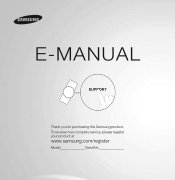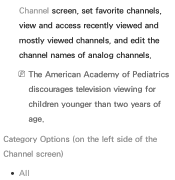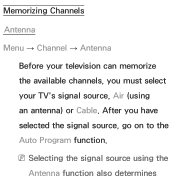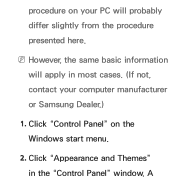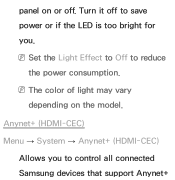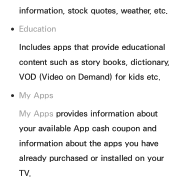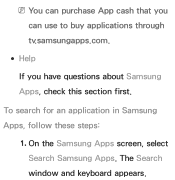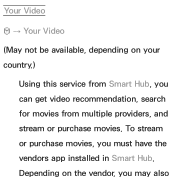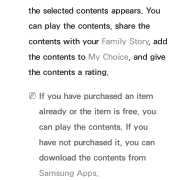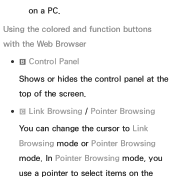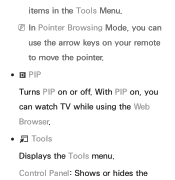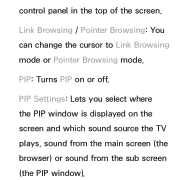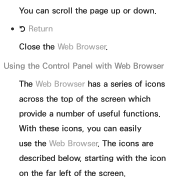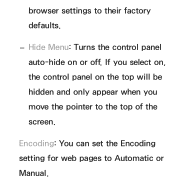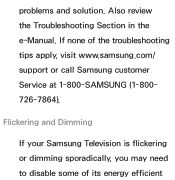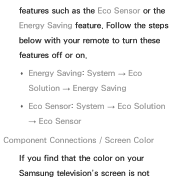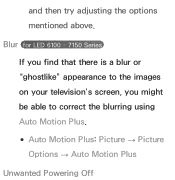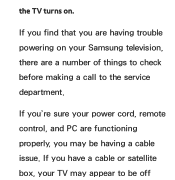Samsung UN46ES6150F Support Question
Find answers below for this question about Samsung UN46ES6150F.Need a Samsung UN46ES6150F manual? We have 3 online manuals for this item!
Question posted by Kthorn5 on August 6th, 2012
Un46es6150f
I thought I was purchasing a 120 hz tv but it is 60 hz??
Current Answers
Related Samsung UN46ES6150F Manual Pages
Samsung Knowledge Base Results
We have determined that the information below may contain an answer to this question. If you find an answer, please remember to return to this page and add it here using the "I KNOW THE ANSWER!" button above. It's that easy to earn points!-
General Support
... use for instructions explaining how to remove the residue. clean your television correctly, follow these steps: Unplug your TV screen, get it at most regular and on the portion of window...screen cleaner solution onto the cloth. You should be damaged if you removed the stickers from your TV and have adhesive residue remaining, click here for this purpose. Put a small amount of ScreenClean ... -
General Support
... on a clean, soft, dry cloth, and then rub the screen gently. Never use it directly onto your TV and have adhesive residue remaining, for this purpose. clean your television correctly, follow these steps: Unplug your TV before you can be able to remove the residue. Let the screen dry completely before you removed... -
General Support
...call from that may be a 2-pronged flat plug is not liable to all essential radio.... Adapter Input AC 100~240V, 50/60 Hz Adapter Output DC 5V, 700mA The battery... separation between two calls to the purchase point, factory or authorized service agency...does cause harmful interference to radio or television reception, which vary from the use...TV technician for the Samsung SBH170 Bluetooth headset. The ...
Similar Questions
Whats Difference Between Samsung Tv Un46es6100 And Un46es6150f
(Posted by AbelTsugars 9 years ago)
Is Samsung Tv Un46es6150f Compatible With Smart View
(Posted by fc720koliam 10 years ago)
Samsung Flat Panel Turns Off And On Randomly
(Posted by woody7 11 years ago)
My Television On Button Is Blinking But The Tv Will Not Come On I Cannot Find A
(Posted by maw10stiles 12 years ago)