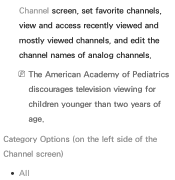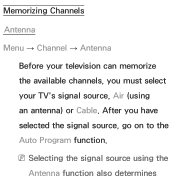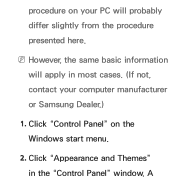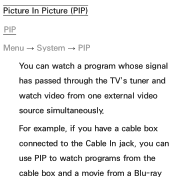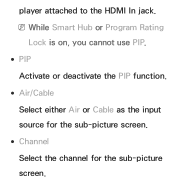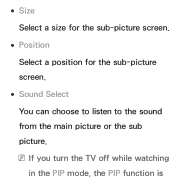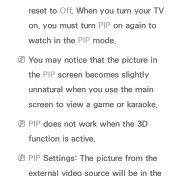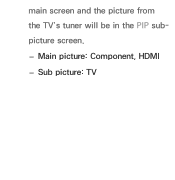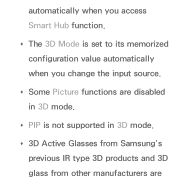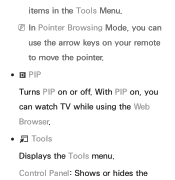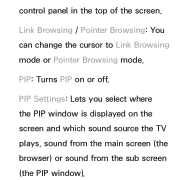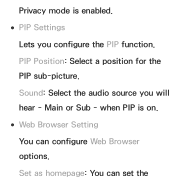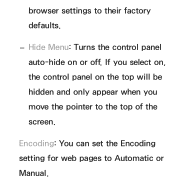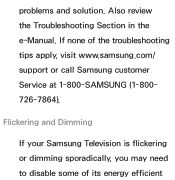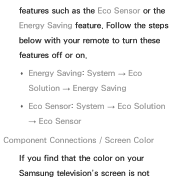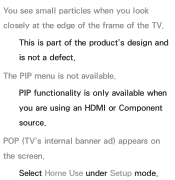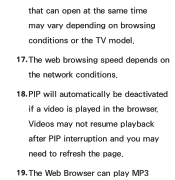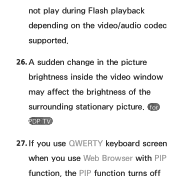Samsung UN46ES6100F Support Question
Find answers below for this question about Samsung UN46ES6100F.Need a Samsung UN46ES6100F manual? We have 3 online manuals for this item!
Question posted by ferndBody on April 25th, 2014
Does Un46es6100 Have Pip
The person who posted this question about this Samsung product did not include a detailed explanation. Please use the "Request More Information" button to the right if more details would help you to answer this question.
Current Answers
Related Samsung UN46ES6100F Manual Pages
Samsung Knowledge Base Results
We have determined that the information below may contain an answer to this question. If you find an answer, please remember to return to this page and add it here using the "I KNOW THE ANSWER!" button above. It's that easy to earn points!-
How-To Set Up Picture-In-Picture (PIP) SAMSUNG
LN-T4661F 18897. How-To Set Up Picture-In-Picture (PIP) Product : Televisions > LCD TV > -
How-To Set Up Picture-In-Picture (PIP) SAMSUNG
Product : Televisions > LCD TV > LN-T4661F 18897. How-To Set Up Picture-In-Picture (PIP) -
Picture-In-Picture (PIP) Setup SAMSUNG
LN52A550P3F 33582. LCD TV > Product : Televisions > Picture-In-Picture (PIP) Setup
Similar Questions
What Is The Difference Between Un46es6100 And Un46es6100f For Samsung Tvs.
What does the F stand for at the end of TV model #? Why do some have AH, of AF at the end?
What does the F stand for at the end of TV model #? Why do some have AH, of AF at the end?
(Posted by jaysoper 11 years ago)
What Is The Difference Between The Samsung Un46es6100f Un46es6100fxza ?
(Posted by Anonymous-85219 11 years ago)
To Which Port Do I Connect A Vg-stc2000 Camera To My Un46es6100?
(Posted by larrynance 11 years ago)
Samsung Flat Panel Turns Off And On Randomly
(Posted by woody7 11 years ago)
I Have The Samsung Ln32c540f2d Flat Screen Television. What Is The Vesa System
What is the vesa system that the Samsung LN32C540F2D uses? I want to buy a wall mount for it.
What is the vesa system that the Samsung LN32C540F2D uses? I want to buy a wall mount for it.
(Posted by sendme2cali 12 years ago)