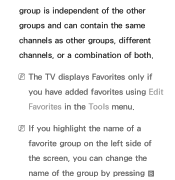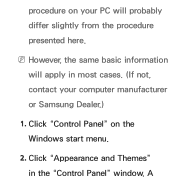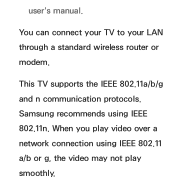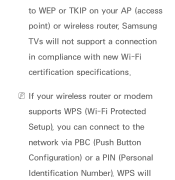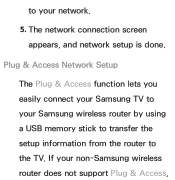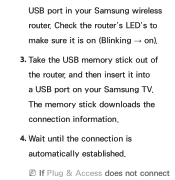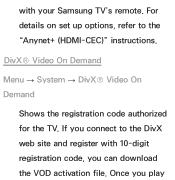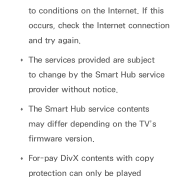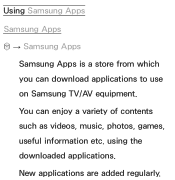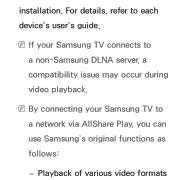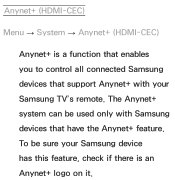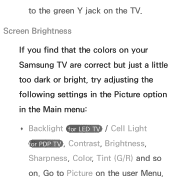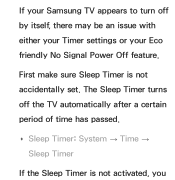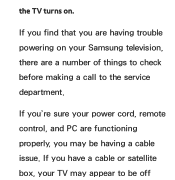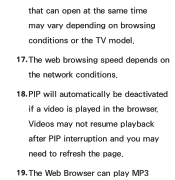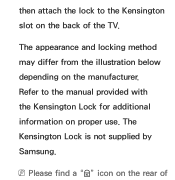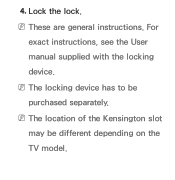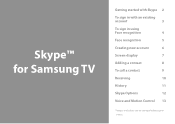Samsung UN46ES6100F Support Question
Find answers below for this question about Samsung UN46ES6100F.Need a Samsung UN46ES6100F manual? We have 3 online manuals for this item!
Question posted by jaysoper on April 23rd, 2013
What Is The Difference Between Un46es6100 And Un46es6100f For Samsung Tvs.
What does the F stand for at the end of TV model #? Why do some have AH, of AF at the end?
Current Answers
Related Samsung UN46ES6100F Manual Pages
Samsung Knowledge Base Results
We have determined that the information below may contain an answer to this question. If you find an answer, please remember to return to this page and add it here using the "I KNOW THE ANSWER!" button above. It's that easy to earn points!-
General Support
.../audio drop out problem, you can either arrange to download the firmware update directly to your computer or have the model number and serial number of your TV on the back or side panel of the updated firmware, please call . Note: Make sure you call Samsung Customer Care 1-800-Samsung (1-800-726-7864... -
General Support
... Request page or call Samsung Customer Care at websites such as . For owners of DLP television sets. you purchased the HLN467W or HLN567W and you 're not able to program your... set may still be available for specific 2002 & 2003 models of late model 2002 & 2003 DLP TVs, there was a special, limited time promotional upgrade that generates IR codes. This... -
General Support
... to purchase a wall mount through an on the Accessories page, see if it is available through J&J International, Samsung's authorized part distributor. Model drop down , select TV, and then click Go. Dedicated wall kits for a list of VESA wall mount manufacturers. For information on the VESA mount size for your Plasma...
Similar Questions
Whats Difference Between Samsung Tv Un46es6100 And Un46es6150f
(Posted by AbelTsugars 9 years ago)
Help For Repairing My Tv Model Un32d4000ndxzp
Hello, I have a TV model UN32D4000NDXZP, which has the following failure: presentation of overlappi...
Hello, I have a TV model UN32D4000NDXZP, which has the following failure: presentation of overlappi...
(Posted by bodisoft 11 years ago)
What Is The Difference Between The Samsung Un46es6100f Un46es6100fxza ?
(Posted by Anonymous-85219 11 years ago)