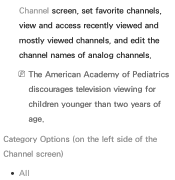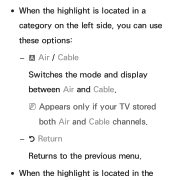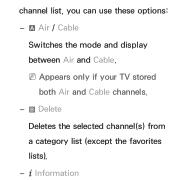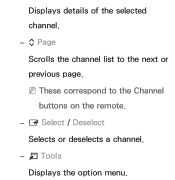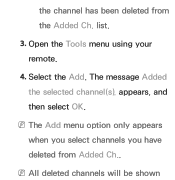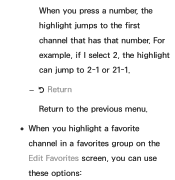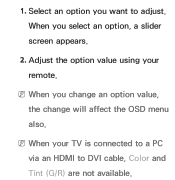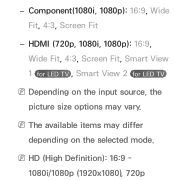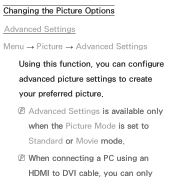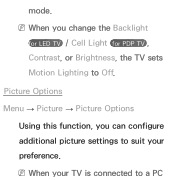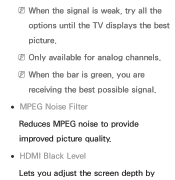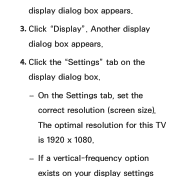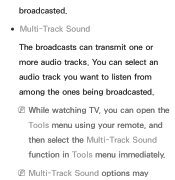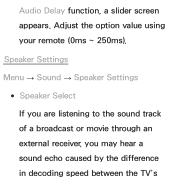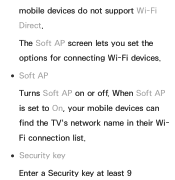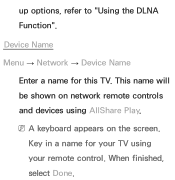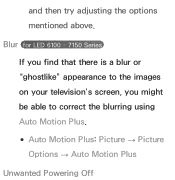Samsung UN46EH5300FXZA Support Question
Find answers below for this question about Samsung UN46EH5300FXZA.Need a Samsung UN46EH5300FXZA manual? We have 2 online manuals for this item!
Current Answers
Related Samsung UN46EH5300FXZA Manual Pages
Samsung Knowledge Base Results
We have determined that the information below may contain an answer to this question. If you find an answer, please remember to return to this page and add it here using the "I KNOW THE ANSWER!" button above. It's that easy to earn points!-
General Support
...Stop Bits 1 bit Flow Control What Are The RS232 Control Codes For 2008 Samsung TVs? Control Item Cmd1 Cmd2 Cmd3 Value General Power 0x00 0 Off 0x01 1 On 0x02 2 Volume ... Balance(DLP) -10~10 0x13 (-10~10) 81 Picture Option Color Tone Cool2 82 Cool1 83 Normal 84 Warm1 85 Warm2 ... Japanese 150 Multi-Track Sound Mono 151 Stereo 152 SAP 153 Auto Volume 154 155 Internal Mute 156 157 Sound... -
General Support
... music is ready to be a 2-pronged flat plug is non-removable. Please make...Search for being ready to radio or television reception, which this accessory, here ... maintenance company is connected. Using options during music playback. Switching a call...the power off . Consult a dealer or an experienced radio/TV technician for transmission 0.25~2.5 mW Bluetooth-available distance 10 ... -
General Support
...break. If this feature, please follow these options may resolve the noises you 've described persists after following settings, which may not be . Series 6 LCD TV (LN40A650A1F) goes to select Auto Volume ,... the TV's rear panel, then it may cause the noises you watch on your TV broadcasts. Adjusting the Multi-Track Sound (MTS), allows you 've encountered. Thank you for SAP or ...
Similar Questions
Conncting Hw-h550 Soundbar To Un46eh5300fxza Samsung Tv Using Hdmi (arc)
dDoes the UN46EH5300FXxZA Series 5 - Samsung TV support ARC function ?
dDoes the UN46EH5300FXxZA Series 5 - Samsung TV support ARC function ?
(Posted by amfayed 9 years ago)
Please Post Best Picture Settings/calibration Of This Model Thanks
Calibrate un46eh5300FXza
Calibrate un46eh5300FXza
(Posted by Brist2122 9 years ago)
How To Delete Channels From A Samnsung Un46eh5300fxza When Not Connected To Inte
We have a samsung un45eh5300fxza led tv but it IS NOT connected to the internet because we are on an...
We have a samsung un45eh5300fxza led tv but it IS NOT connected to the internet because we are on an...
(Posted by ask4alana 9 years ago)
Samsung Flat Panel Turns Off And On Randomly
(Posted by woody7 11 years ago)
I Have The Samsung Ln32c540f2d Flat Screen Television. What Is The Vesa System
What is the vesa system that the Samsung LN32C540F2D uses? I want to buy a wall mount for it.
What is the vesa system that the Samsung LN32C540F2D uses? I want to buy a wall mount for it.
(Posted by sendme2cali 12 years ago)