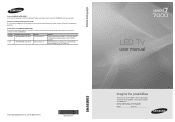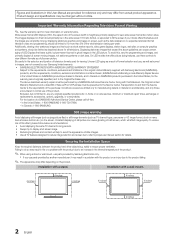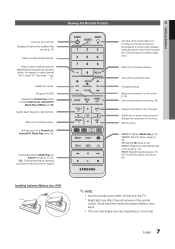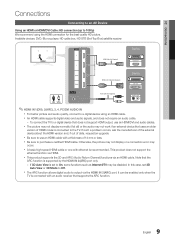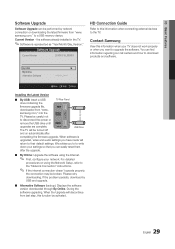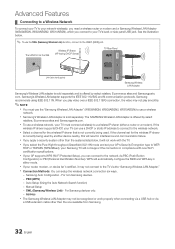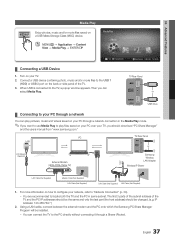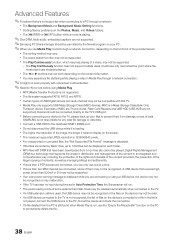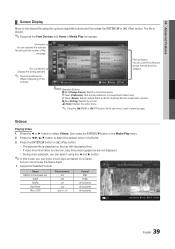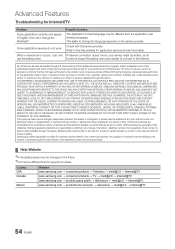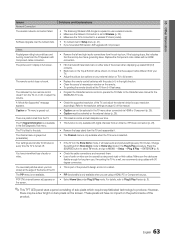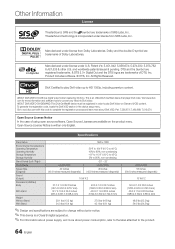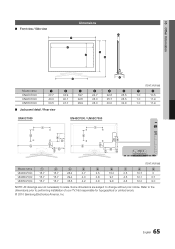Samsung UN46C7000 Support Question
Find answers below for this question about Samsung UN46C7000.Need a Samsung UN46C7000 manual? We have 1 online manual for this item!
Question posted by johnoverton on February 25th, 2012
Flash Video Question
Can I watch flash video on my samsung 46C7000
Current Answers
Related Samsung UN46C7000 Manual Pages
Samsung Knowledge Base Results
We have determined that the information below may contain an answer to this question. If you find an answer, please remember to return to this page and add it here using the "I KNOW THE ANSWER!" button above. It's that easy to earn points!-
General Support
...if you use the HDMI connection to connect your television to verify that includes PIP with the hardware required to upgrade... The TV or display device must have a USB Flash drive (4GB or more about player profiles How to wait for ...2.0) for the was released as a profile 1.0 player, fully equipped with secondary video and audio can only be viewed on your player and compare it to a ... -
General Support
...nbsp;After the indicator sequentially flashes blue, red, and purple...device must be a 2-pronged flat plug is available at its ...Free profile. Frequently asked questions Certification and safety approvals ...cause harmful interference to radio or television reception, which this accessory, ...and support Advanced Audio Distribution profile, Audio Video Remote control Profile headset profile and hands... -
General Support
...and one stated in , the headset sounds tones and flashes the blue indicator twice. Press to increase or decrease the... any other devices APPENDIX Storing the headset Frequently asked questions How far away from the original date of purchase.*... paired. phone supports the Advanced Audio Distribution Profile, Audio Video Remote Control Profile, and Hands-Free Profile the headset with...
Similar Questions
Samsung Un65c6500vfxza 65' Flat Panel Tv Reviews
(Posted by motox1us 10 years ago)
How To Record Show?
I have Samsung UN46C7000 TV and would like to record a show to a USB drive. How can I do it? Thanks
I have Samsung UN46C7000 TV and would like to record a show to a USB drive. How can I do it? Thanks
(Posted by HuskyGround 11 years ago)
I Have The Samsung Ln32c540f2d Flat Screen Television. What Is The Vesa System
What is the vesa system that the Samsung LN32C540F2D uses? I want to buy a wall mount for it.
What is the vesa system that the Samsung LN32C540F2D uses? I want to buy a wall mount for it.
(Posted by sendme2cali 12 years ago)