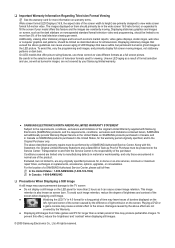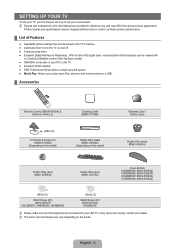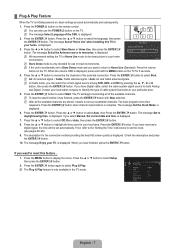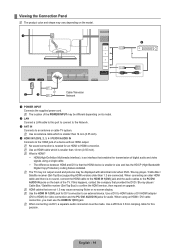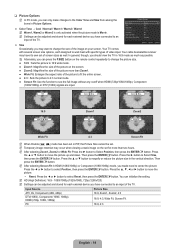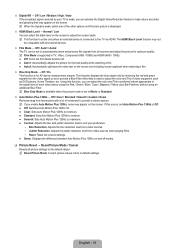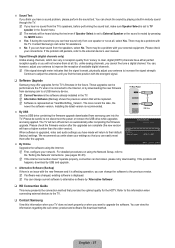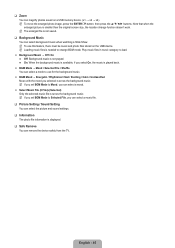Samsung UN46B6000VFXZA Support Question
Find answers below for this question about Samsung UN46B6000VFXZA.Need a Samsung UN46B6000VFXZA manual? We have 2 online manuals for this item!
Question posted by valduran11 on July 11th, 2012
Power Went Out And The Picture Settings Have Been Altered Whats The Best Setting
My power went out temporarily once it was back on the tv picture image has a blueish greenish tint. what is the best picture image configuration for this model
Current Answers
Related Samsung UN46B6000VFXZA Manual Pages
Samsung Knowledge Base Results
We have determined that the information below may contain an answer to this question. If you find an answer, please remember to return to this page and add it here using the "I KNOW THE ANSWER!" button above. It's that easy to earn points!-
General Support
... your DLP TV. Getting The Best Video For the best video on a Samsung DLP TV, you should set the video resolution on your Mac to the DVI-D In jack on the front panel of your ... the Mac Desktop, find the Dock. Select the native resolution of Samsung's 2005 and 2006 model TVs have your TV to separate speakers, you have a combined HDMI/DVI input jack. Shut down your Mac.... -
How To Set Your TV To The Proper RF Output Channel (2006 and 2007 Models) SAMSUNG
Were you have the television turned to change your cable or satellite box and use the remote that came with this content? LCD TV 33648. How To Set Your TV To The Proper RF Output Channel (2006 and 2007 Models) STEP 5. Turn on the Samsung remote. Content Feedback Q1. very dissatisfied very satisfied Q2. Turning To... -
General Support
...Hand.Msg 4: VoiceSMS 2: Text Message 1: Inbox 2: Outbox 3: Drafts 4: Send Text 3: Picture Mail 2: Sent Mail 3: Saved Mail 4: Pending 5: IM & Dating 7: Voicemail 1: Call Voicemail 2: Clear Envelope 8: Premium Msg 9: Settings 1: General 1: Notification 1: Message & Fade Tone (On/Off) 5: Power On (On/Off) 6: Power Off (On/Off) 4: Key Tone 1: Tone Type 1: Xylophone 2: DTMF 3: Simple 2: Key...
Similar Questions
Volume Goes All The Way Up And Stays There
when I power on my tv the volume goes to 100 and if I bring it back down as soon as I let go of the ...
when I power on my tv the volume goes to 100 and if I bring it back down as soon as I let go of the ...
(Posted by Bpc1512 7 years ago)
Cannot See The Details During A Scene In The Dark.
The tv pictures is great but when there's a dark scene the picture becomes too dark where you can't ...
The tv pictures is great but when there's a dark scene the picture becomes too dark where you can't ...
(Posted by elieferzle 9 years ago)
How Do I Get To Power On My Tv?
my tv model no. ln32c450e does not power on even though the power light is on?
my tv model no. ln32c450e does not power on even though the power light is on?
(Posted by rudeboyeast 10 years ago)
Samsung Un46b6000vfxza
Intermittent picture power on and video for approx 2hrs then lose video. turn pwr off , wait 30 mi...
Intermittent picture power on and video for approx 2hrs then lose video. turn pwr off , wait 30 mi...
(Posted by elaval 11 years ago)
I Power Up The Tv, It Flashes 10 Times And Then Turns Off.
Can't Access Set Up
(Posted by mlaboy 12 years ago)