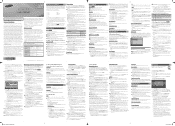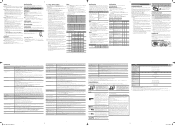Samsung UN40H5003AF Support Question
Find answers below for this question about Samsung UN40H5003AF.Need a Samsung UN40H5003AF manual? We have 2 online manuals for this item!
Question posted by Anonymous-160918 on November 24th, 2016
Youtube To Tv Via Casting? Where Can I Find The Pairing Number Or Do I Just Us
Current Answers
Answer #1: Posted by Troubleshooter101 on January 11th, 2017 9:16 AM
To use it, first make sure your smart TV is powered on. Next, open the YouTube app or Netflix app on your smartphone or tablet. Start playing a video and look for the "Cast" button - the same cast button Chromecast users use to start casting a device to their TV.
If your TV (or another device, like a Blu-ray player or set-top box) is DIAL-enabled, you'll see it in the list. Tap it in the list and the video you're watching will be launched on your TV.
Don't see your TV in the list here? Assuming it's powered on and is on the same Wi-Fi network as your smartphone, tablet, or computer, it probably doesn't have DIAL support.
Thanks
Please respond to my effort to provide you with the best possible solution by using the "Acceptable Solution" and/or the "Helpful" buttons when the answer has proven to be helpful. Please feel free to submit further info for your question, if a solution was not provided. I appreciate the opportunity to serve you!
Troublshooter101
Related Samsung UN40H5003AF Manual Pages
Samsung Knowledge Base Results
We have determined that the information below may contain an answer to this question. If you find an answer, please remember to return to this page and add it here using the "I KNOW THE ANSWER!" button above. It's that easy to earn points!-
General Support
... to a cable box, PS3, X-Box, or DVD player using the HDMI connection. You can resolve the problem by updating the firmware version on your TV through the USB port on the back or side panel of your TV on hand when you have the model number and serial number of your computer or have the HDMI/audio... -
General Support
... available through J&J International, Samsung's authorized part distributor. Try entering the wall mount model number into your favorite search engine for your TV: On the left side of the 2006 HP-S series Plasma TVs are VESA mount compatible. To find a VESA mount, type VESA mount into the Keyword entry field, and then click... -
Using Anynet+ With A Home Theater SAMSUNG
... not have the Anynet+ to an Anynet+ home theater using specific models in this case the home theater), we recommend connecting the device to HDMI 1 on the back of our home theaters and TVs with the Anynet+ logo.) Product : Televisions > Connecting An Anynet+ TV To An Anynet+ Home Theater Below is labeled with...
Similar Questions
I want to get Netflix and similars. Is in because my TV is not smart ?Which will be the simmer one o...
What device would I need to connect this model to YouTube TV?
There is a list of 179 apps on this SAMSUNG model. Not finding YouTube TV app in this list. Is there...
Trying to receive audio a sound bar via HDMI CABLE DOES UN40H5003AF have HDMI ARC PORT there are two...
How do i set the controler to control my samsung blue ray