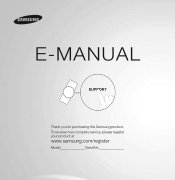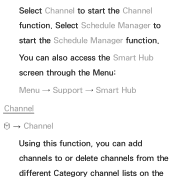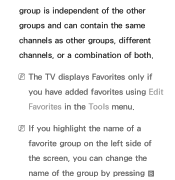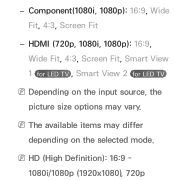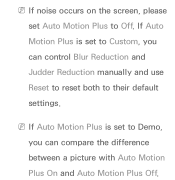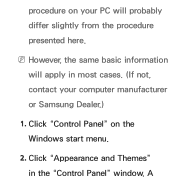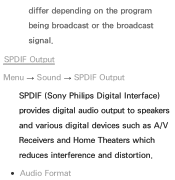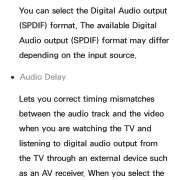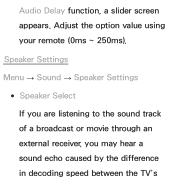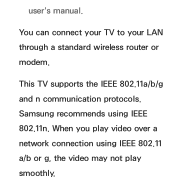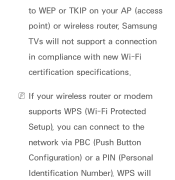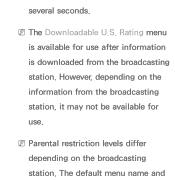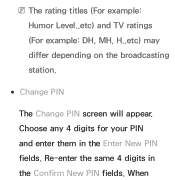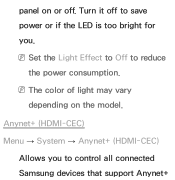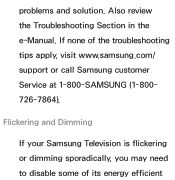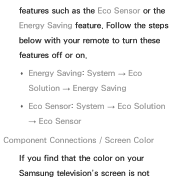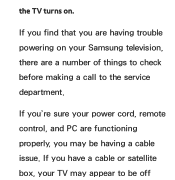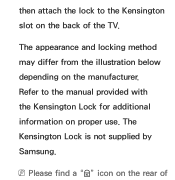Samsung UN40ES6150F Support Question
Find answers below for this question about Samsung UN40ES6150F.Need a Samsung UN40ES6150F manual? We have 3 online manuals for this item!
Question posted by ronnie711236 on August 29th, 2013
What Is The Difference Between The Samsung Un40es6150 And The. 6150f?
The person who posted this question about this Samsung product did not include a detailed explanation. Please use the "Request More Information" button to the right if more details would help you to answer this question.
Current Answers
Related Samsung UN40ES6150F Manual Pages
Samsung Knowledge Base Results
We have determined that the information below may contain an answer to this question. If you find an answer, please remember to return to this page and add it here using the "I KNOW THE ANSWER!" button above. It's that easy to earn points!-
General Support
...NOTICE Multiple Software Download Tools Available Samsung has offered separate Downloader Tools based upon different Operating Systems. It is here for the Upgrade Instructions FAQ and XP...Device Manager (SCMDM): When enabled by simply sliding vertically and horizontally through the homescreen panels. It's easy to set up and even easier to Windows Mobile 6.1 will be installed... -
General Support
... call to adjust the Sound Delay so that the sound and picture are separated, processed at different rates, and cannot be able to resolve the sound synch problem. The set top box... of the signal is out of synch with your system between 9 a.m. In many setups, the television signal comes into your picture and the TV is connected directly to an HTS or stereo. If your... -
General Support
... adjust it is completed. When turning the headset on a circuit different from the use various functions, such as in a hot vehicle...the list, and then press and hold to radio or television reception, which may cause an explosion or damage the headset... pursuant to part 15 of its antenna must be a 2-pronged flat plug is in the United States. Increase the separation between an ...
Similar Questions
What Is The Differernce Model: Un40es6150f And Un40es6150?
(Posted by allap 9 years ago)
Samsung Flat Panel Turns Off And On Randomly
(Posted by woody7 11 years ago)
Model Un40es6150 And Un40es6150f
what is difference between the two models one has no letter at end other has F
what is difference between the two models one has no letter at end other has F
(Posted by geachus1 11 years ago)
I Have The Samsung Ln32c540f2d Flat Screen Television. What Is The Vesa System
What is the vesa system that the Samsung LN32C540F2D uses? I want to buy a wall mount for it.
What is the vesa system that the Samsung LN32C540F2D uses? I want to buy a wall mount for it.
(Posted by sendme2cali 12 years ago)