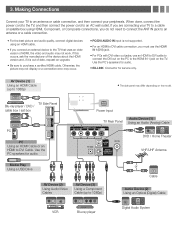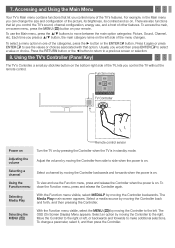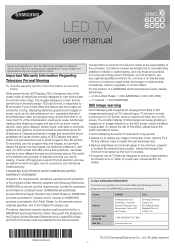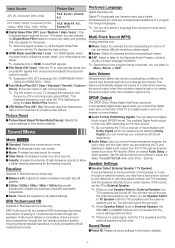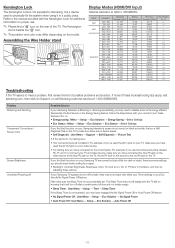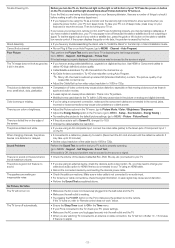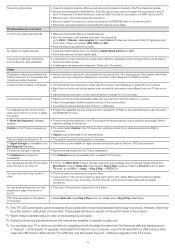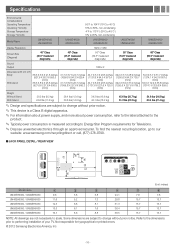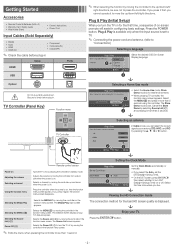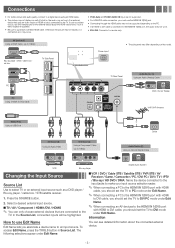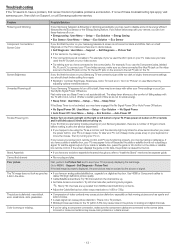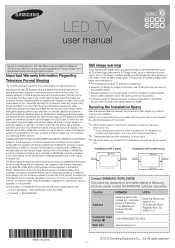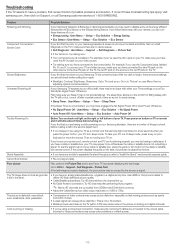Samsung UN40EH6000F Support Question
Find answers below for this question about Samsung UN40EH6000F.Need a Samsung UN40EH6000F manual? We have 5 online manuals for this item!
Question posted by muralikrishnabotlaguduru on May 9th, 2016
Ntsc/pal System.
I Brought A Samsung Tv (un40eh6000f)from Us.in India The Tv Display In Only Black And White Mode.what To Do For Clour Mode?
Current Answers
Related Samsung UN40EH6000F Manual Pages
Samsung Knowledge Base Results
We have determined that the information below may contain an answer to this question. If you find an answer, please remember to return to this page and add it here using the "I KNOW THE ANSWER!" button above. It's that easy to earn points!-
General Support
... you use your U.S. For a complete listing of LCD multi-purpose computer monitors that are PAL, SECAM, and NTSC compatible. have voltage and frequency standards that are PAL, SECAM, and NTSC compatible. Does Samsung Offer A Plasma TV That Can Display Both NTSC And PAL Inputs? Samsung product can find these monitors, click here. Samsung does not sell... -
General Support
...Types of customers. All White, this function moves Black & Natural Mode: User can choose the ...Mode Dynamics, Standard,Movie, Custom Screen Mode 16:9, 4:3, Zoom1 (SD), Zoom2 (SD), JustScan (720P, 1080i, 1080p) Color Tone Silver (GR504/GR-806P) Black (BK07) Color System Multi (PAL... ※ VESA Wall Mount Standard VESA Flat Display Mounting Interface Standard Support - Extended Video ... -
General Support
如果忘記了攝錄機是什麼制式可怎樣分辨(NTSC/PAL)? 一般的影片放進電腦後可用軟件轉換制式。
Similar Questions
How Do I Remove The Pedestal Stand From This Television?
I am having difficulty removing the pedestal stand from my Samsung LN40C530F1FXZA
I am having difficulty removing the pedestal stand from my Samsung LN40C530F1FXZA
(Posted by Kathypotter1959 4 years ago)
Samsung Un65c6500vfxza 65' Flat Panel Tv Reviews
(Posted by motox1us 10 years ago)
Samsung Model Un40eh6000f
When I play DVD to TV I get a lot of buzzing thru the TV sound. If I turn down the sound on the TV a...
When I play DVD to TV I get a lot of buzzing thru the TV sound. If I turn down the sound on the TV a...
(Posted by jcovault2 11 years ago)
Samsung Flat Panel Turns Off And On Randomly
(Posted by woody7 11 years ago)
I Have The Samsung Ln32c540f2d Flat Screen Television. What Is The Vesa System
What is the vesa system that the Samsung LN32C540F2D uses? I want to buy a wall mount for it.
What is the vesa system that the Samsung LN32C540F2D uses? I want to buy a wall mount for it.
(Posted by sendme2cali 12 years ago)