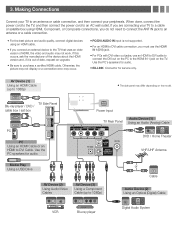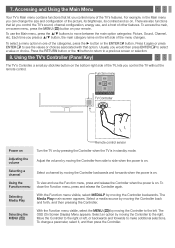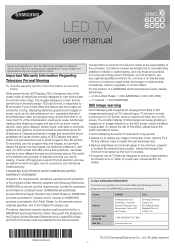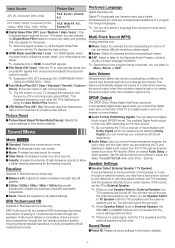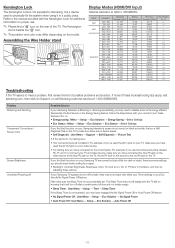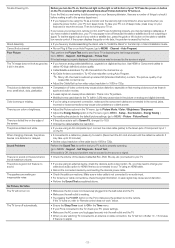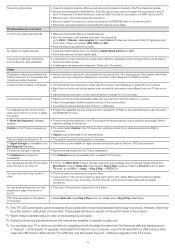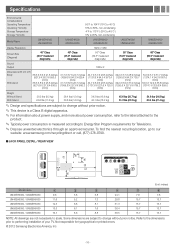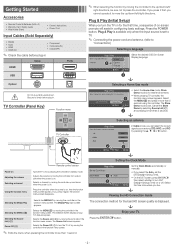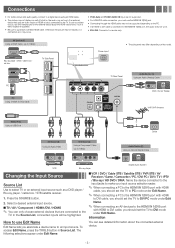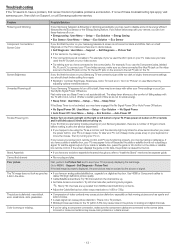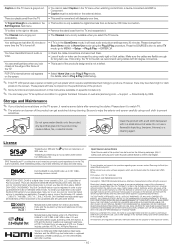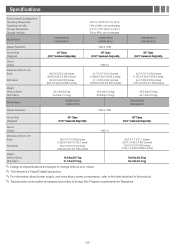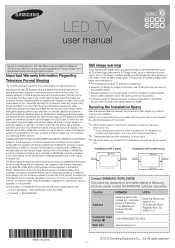Samsung UN40EH6000F Support Question
Find answers below for this question about Samsung UN40EH6000F.Need a Samsung UN40EH6000F manual? We have 5 online manuals for this item!
Current Answers
Answer #1: Posted by hzplj9 on March 3rd, 2021 1:51 PM
Compruebe que está seleccionando la fuente correcta y que el cable está conectado. Un restablecimiento de fábrica puede resolver el problema, pero tendrá que volver a realizar el procedimiento de configuración. Si el televisor tiene sonido pero no tiene imagen, puede ser un fallo de la luz de fondo. Si el televisor no tiene sonido ni visión, entonces se sospecha de un problema de alimentación. Esto es común en los Samsung más antiguos y es una solución fácil. La solución se puede encontrar en youtube sobre cómo resolver este problema (Mira si se enciende después de unos 20 minutos, ya que este es un problema que apunta a esa cuestión)
Traducción realizada con la versión gratuita del traductor www.DeepL.com/Translator
Hope that helps.
Related Samsung UN40EH6000F Manual Pages
Samsung Knowledge Base Results
We have determined that the information below may contain an answer to this question. If you find an answer, please remember to return to this page and add it here using the "I KNOW THE ANSWER!" button above. It's that easy to earn points!-
General Support
...Plug the charger into the headset's charger connector. Disconnect the charger from area to be a 2-pronged flat plug is non-removable. Please make sure that ] the above 60°C / 134&... not cause harmful interference, and (2) this equipment does cause harmful interference to radio or television reception, which the receiver is encouraged to try to place the current call will music... -
General Support
... needs to be displayed in the active Mac OS 8-9.x Click on the TCP/IP tab. Control Panel > System Preferences > Enter in the admin account name and password to finish. The ... on your player it connected to begin , your player needs to be connected to your television and your BD Player. Server service is under maintenance. Press the ▲▼ on the ... -
How To Set The Native Resolution For The 305T SAMSUNG
... displays the monitor's native resolution, 1280x800 or 2560x1600 . In the Control Panel, click Adjust screen resolution under Appearance and Personalization . The Display Settings... A confirmation window appears. How To Update Your Televisions Firmware (Software) Through The USB 2.0 Port How To Update Your Televisions Firmware (Software) Through Your Home Internet Connection 9851...
Similar Questions
I Brought A Samsung Tv (un40eh6000f)from Us.in India The Tv Display In Only Black And White Mode.wha...
When I play DVD to TV I get a lot of buzzing thru the TV sound. If I turn down the sound on the TV a...
What is the vesa system that the Samsung LN32C540F2D uses? I want to buy a wall mount for it.