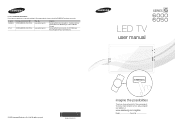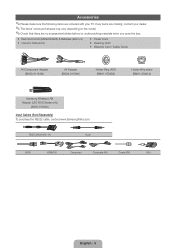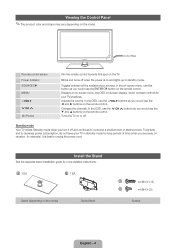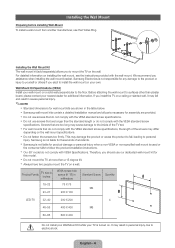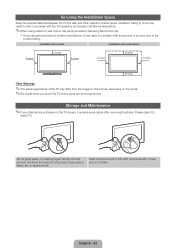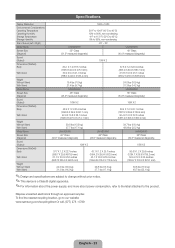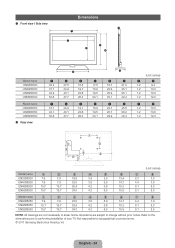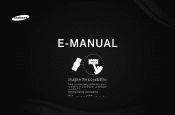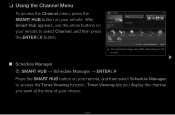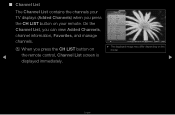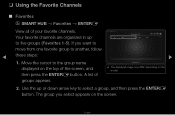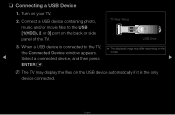Samsung UN40D6050TF Support Question
Find answers below for this question about Samsung UN40D6050TF.Need a Samsung UN40D6050TF manual? We have 5 online manuals for this item!
Question posted by nandakishorematta on July 9th, 2011
Is This Model Edge Lit For Full Array Model
The person who posted this question about this Samsung product did not include a detailed explanation. Please use the "Request More Information" button to the right if more details would help you to answer this question.
Current Answers
Related Samsung UN40D6050TF Manual Pages
Samsung Knowledge Base Results
We have determined that the information below may contain an answer to this question. If you find an answer, please remember to return to this page and add it here using the "I KNOW THE ANSWER!" button above. It's that easy to earn points!-
General Support
...the Upgrade Instructions FAQ and XP Downloader This upgrade to work with any other model. Anti-Virus Programs Should Be Disabled ( See Article Administrative...SGH-i617 which is critical to obtain the correct Downloader otherwise the update to -use Sliding Panel homescreen allows you use of Home, Premium, Business, Ultimate) Windows Mobile Device Center (WMDC)... -
General Support
...800-726-7864). The upgrade included, discrete codes for specific 2002 & 2003 models of DLP television sets. For owners of your TV through an Authorized Service Center, however there will... of the available discrete codes to program your remote, please contact the manufacturer of late model 2002 & 2003 DLP TVs, there was a special, limited time promotional upgrade that ... -
General Support
...following Samsung LCD TVs have Auto Motion Plus: 2009 Models with LED backlighting have LED Motion Plus: LN-T4081F...common on LED backlight LCD TVs. Technology progressively scans the array of Motion Plus: Auto Motion Plus LED Motion Plus Auto ...LCD TV. Auto Motion Plus reduces false contouring, prevents smeared edges, and virtually eliminates motion blur. Which Samsung LCD TVs Offer...
Similar Questions
Samsung Un65c6500vfxza 65' Flat Panel Tv Reviews
(Posted by motox1us 10 years ago)
Un32eh5300fxzp
Give specs on un32eh5300fxzp. Does this tv have a built in camera?
Give specs on un32eh5300fxzp. Does this tv have a built in camera?
(Posted by mcam 11 years ago)
Samsung Flat Panel Turns Off And On Randomly
(Posted by woody7 11 years ago)
What Type Of Led Technology Is Used?
Does it use backlite or edge lighting for the LEDs? Thanks, Michael
Does it use backlite or edge lighting for the LEDs? Thanks, Michael
(Posted by mtcx3 12 years ago)
I Have The Samsung Ln32c540f2d Flat Screen Television. What Is The Vesa System
What is the vesa system that the Samsung LN32C540F2D uses? I want to buy a wall mount for it.
What is the vesa system that the Samsung LN32C540F2D uses? I want to buy a wall mount for it.
(Posted by sendme2cali 12 years ago)