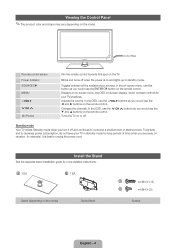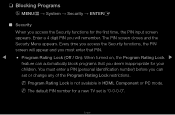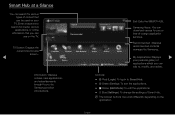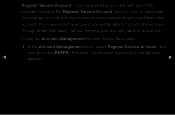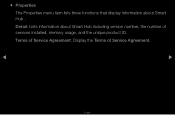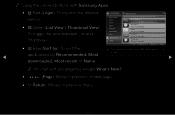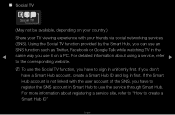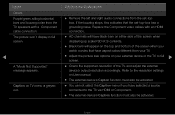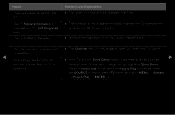Samsung UN40D6000SF Support Question
Find answers below for this question about Samsung UN40D6000SF.Need a Samsung UN40D6000SF manual? We have 4 online manuals for this item!
Question posted by chetanchakote on September 27th, 2011
Service Menu Code For Un40d6000sf
i want to change the tv settings from ntsc to pal
Current Answers
Answer #1: Posted by TVDan on September 27th, 2011 3:21 AM
This is a NTSC system only. see page two of the section of the service manual: http://downloadcenter.samsung.com/content/SM/201102/20110217193357011/02_specifications.pdf
TV Dan
Related Samsung UN40D6000SF Manual Pages
Samsung Knowledge Base Results
We have determined that the information below may contain an answer to this question. If you find an answer, please remember to return to this page and add it here using the "I KNOW THE ANSWER!" button above. It's that easy to earn points!-
General Support
What Frequency Does The SPH-I300 Operate On? If you purchased your i300 handset via a Sprint PCS authorized retailer or a Sprint PCS store, your handset is Dual-Band/Dual-Mode and operates at 1.9 GHz (Gigahertz) in PCS (Personal Communications Service) CDMA (Code Division Multiple Access) Mode and 800 MHz (Megahertz)in AMPS (Advanced Mobile Phone Service or Analog) Mode. -
General Support
... via Bluetooth You will prompted for Start Settings > Enter the same passkey used before (0000) On the device Select start > mode. You may also see the Bluetooth port listed as a service in Discoverable Mode: PC Configuration: On the PC - Control Panel Select the Bluetooth configuration icon (For Kensington) To... -
General Support
...Code. You may also see the Bluetooth port listed as a service in "discoverable" Connect via Bluetooth You will be placed in Bluetooth configuration menu... Control Panel Select the Bluetooth configuration icon (For Kensington) To get Incoming Com Port, go to Local Services tab... in Discoverable Mode: PC Configuration: On the PC - Settings > How Do I Synchronize My SGH-i607 To...
Similar Questions
I Need To Get Into The Service Menu For A Ln32a300j1d Service Menu. Code???
(Posted by mark27879 10 years ago)
Allshare
Trying to find download for IMac to UN40D6000sf. All the posted links come up blank.
Trying to find download for IMac to UN40D6000sf. All the posted links come up blank.
(Posted by RACERX 13 years ago)