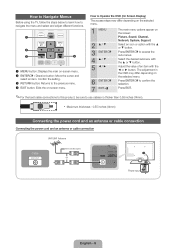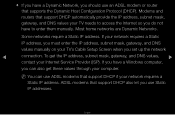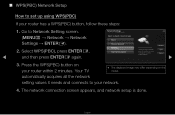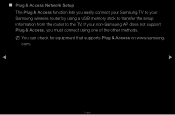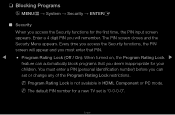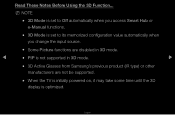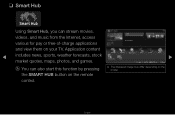Samsung UN40D6000SF Support Question
Find answers below for this question about Samsung UN40D6000SF.Need a Samsung UN40D6000SF manual? We have 4 online manuals for this item!
Question posted by csnyder4848 on January 13th, 2013
Cannot Access Youtube - What Am I Doing Wrong?tv Is Good Except For Youtube
The person who posted this question about this Samsung product did not include a detailed explanation. Please use the "Request More Information" button to the right if more details would help you to answer this question.
Current Answers
Related Samsung UN40D6000SF Manual Pages
Samsung Knowledge Base Results
We have determined that the information below may contain an answer to this question. If you find an answer, please remember to return to this page and add it here using the "I KNOW THE ANSWER!" button above. It's that easy to earn points!-
General Support
... of their model numbers (for example, LN46A 550 , LN40A 650 , LN46A 750 ), except the LN32A540, accept a 1080p television signal through the HDMI and Component input. However, all 5 series*, 6 series*, and 7 series TVs accept a 1080p signal through HDMI and Component input. In addition, they also accept a 1080p video signal through Component... -
General Support
...Phone Support Signatures On Outgoing Messages? Browser Support Internet Sites Such As GoogleMaps, MySpace, FaceBook, YouTube, Etc.? What Items Come With My Cricket SCH-R211 Phone? Where Do I Connect To ...Advanced Features Apps / PIM Batteries Internet Media Memory Messaging Network/SAR Phone Book How Do I Access My Recorded Voice Notes On My Cricket SCH-R211 Phone? How Do I Create Or Delete A... -
How To Transfer Your Images To Your Facebook, YouTube And Picasa Accounts SAMSUNG
Transferring your Pictures Once you are logged into your account hold the image you want to add and drag your Youtube and Picasa accounts, follow steps 1-7 above. 19041. SCH-I920 - How To Access and Use the Widget Store Compact 14211. After you have drug all the images you want to upload, press...
Similar Questions
Samsung Un65c6500vfxza 65' Flat Panel Tv Reviews
(Posted by motox1us 10 years ago)
Samsung Flat Panel Turns Off And On Randomly
(Posted by woody7 11 years ago)
Service Menu Code For Un40d6000sf
i want to change the tv settings from ntsc to pal
i want to change the tv settings from ntsc to pal
(Posted by chetanchakote 12 years ago)
I Have The Samsung Ln32c540f2d Flat Screen Television. What Is The Vesa System
What is the vesa system that the Samsung LN32C540F2D uses? I want to buy a wall mount for it.
What is the vesa system that the Samsung LN32C540F2D uses? I want to buy a wall mount for it.
(Posted by sendme2cali 12 years ago)