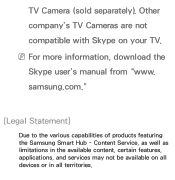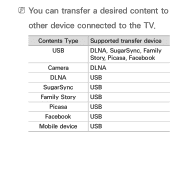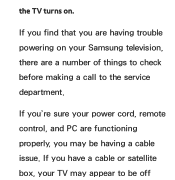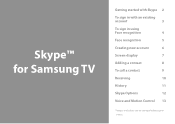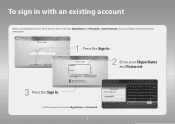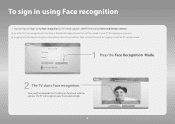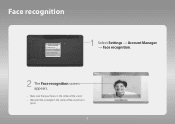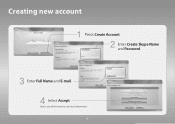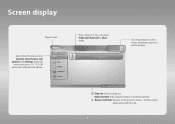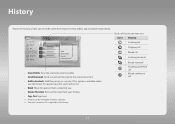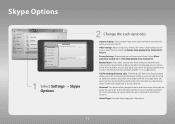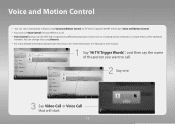Samsung UN32EH5300FXZA Support Question
Find answers below for this question about Samsung UN32EH5300FXZA.Need a Samsung UN32EH5300FXZA manual? We have 2 online manuals for this item!
Question posted by ab2218 on November 23rd, 2013
Un32eh5300fxza Skype Camera
What model number skype cameras are compatable with this tv
Current Answers
Related Samsung UN32EH5300FXZA Manual Pages
Samsung Knowledge Base Results
We have determined that the information below may contain an answer to this question. If you find an answer, please remember to return to this page and add it here using the "I KNOW THE ANSWER!" button above. It's that easy to earn points!-
How To Use The Wireless LinkStick With Your Television SAMSUNG
... Next button below . Only the Samsung Linkstick may be updated to Connect The Linkstick And Change To A Wireless Network Connection Insert the Linkstick into your television. Proceed on . you connect the Linkstick while the TV is on, you will need to be used as the wireless adapter for your... -
How To Update Your Televisions Firmware (Software) Through The USB 2.0 Port SAMSUNG
... The Firmware To download the firmware for intsructions on "Run" Click on Samsung's main page. Product : Televisions > Plasma TV > The file will depend on browse and select the folder you would like the firmware saved to continue. and...place it on your thumbdrive do not place it is put on your model number, select the firmware section of files will download. -
General Support
... hold the Menu button on the TV ( not on the front panel. It is usually used by retailers who want to demonstrate functions to customers, and then want the TV to return to its default settings in thirty minutes. Have the model number and serial number of settings appears. My New TV Keeps Returning To The Dynamic...
Similar Questions
My Samsung Model Un32eh5300fxza Won't Turn On.
My samsung model un32eh5300fxza won't turn on. It has power but the red light will not turn to green...
My samsung model un32eh5300fxza won't turn on. It has power but the red light will not turn to green...
(Posted by jonimc00 9 years ago)
Samsung Smart Tv Un32eh5300fxza Font
How do I change the font? The writing on the screen is too small to read from my chair.
How do I change the font? The writing on the screen is too small to read from my chair.
(Posted by mathelper 9 years ago)
What Is The Difference Between A Un32eh5300fxza And Un32f5500afxza
(Posted by chuckarndt 10 years ago)
Samsung Flat Panel Turns Off And On Randomly
(Posted by woody7 11 years ago)
I Have The Samsung Ln32c540f2d Flat Screen Television. What Is The Vesa System
What is the vesa system that the Samsung LN32C540F2D uses? I want to buy a wall mount for it.
What is the vesa system that the Samsung LN32C540F2D uses? I want to buy a wall mount for it.
(Posted by sendme2cali 12 years ago)