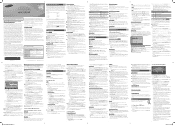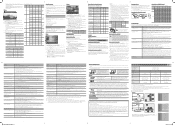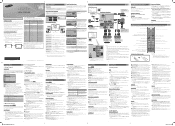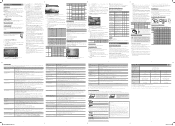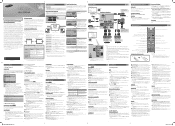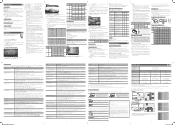Samsung UN32EH4003F Support Question
Find answers below for this question about Samsung UN32EH4003F.Need a Samsung UN32EH4003F manual? We have 4 online manuals for this item!
Question posted by themyers2 on July 3rd, 2014
Black Strip Across Picture First Came On And Then Off, Now On All The Time.
On all channels
Current Answers
Related Samsung UN32EH4003F Manual Pages
Samsung Knowledge Base Results
We have determined that the information below may contain an answer to this question. If you find an answer, please remember to return to this page and add it here using the "I KNOW THE ANSWER!" button above. It's that easy to earn points!-
General Support
... So I Record Video With My SCH-I770 (Saga) Phone? How Do I Can Scroll With The Center Black Navigation Key On My SCH-I770 (Saga) Phone? How Do I Turn Off Message Alerts While My SCH-... Command on my SCH-I770 (Saga) Phone? How Do I Set The Time On My SCH-I770 (Saga) Phone To Show Military Time? How Do I Transfer Pictures or Videos Between My SCH-I770 (Saga) Phone And My Computer? Can... -
General Support
...with DNIe Pro New Technology of customers. Silver Strips from 1 x 1 to all white. -...Black & If user selects these items, SAMSUNG plasma monitor operates selected anti-burn PGM during selected operation time per selected each hour. - Extended Video Wall Format Extended Video Wall Function - VESA Wall Mount Standard VESA Flat Display Mounting Interface Standard Support - Pictures... -
How To Set Your TV To The Proper RF Output Channel (2006 and 2007 Models) SAMSUNG
.... Content Feedback Q1. Turning To The Proper Channel And Getting A Picture After you satisfied with it to the proper ...channel is 3, press 0-3. How To Set Your TV To The Proper RF Output Channel (2006 and 2007 Models) STEP 5. submit Please select answers for all of your RF output channel on your cable or satellite box and use the remote that came with this content? Product : Televisions...
Similar Questions
My Tv Will Work For A Few Seconds And Then Go Black. It Will Keep Doing That.
(Posted by yont1 2 years ago)
What Is The Remote Code For Samsung Tv Model Un32eh4003fxza ?
need remote code for Samsung TV UN32EH4003FXZA
need remote code for Samsung TV UN32EH4003FXZA
(Posted by jss5225 2 years ago)
Samsung Un65c6500vfxza 65' Flat Panel Tv Reviews
(Posted by motox1us 10 years ago)
I Have The Samsung Ln32c540f2d Flat Screen Television. What Is The Vesa System
What is the vesa system that the Samsung LN32C540F2D uses? I want to buy a wall mount for it.
What is the vesa system that the Samsung LN32C540F2D uses? I want to buy a wall mount for it.
(Posted by sendme2cali 12 years ago)