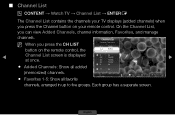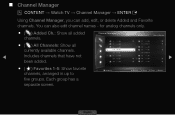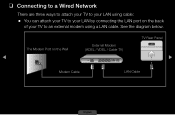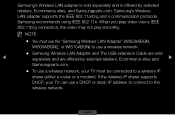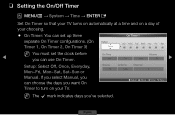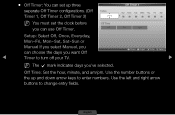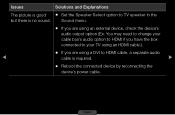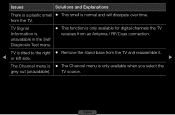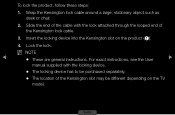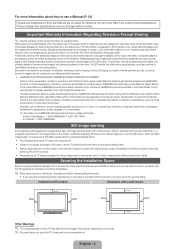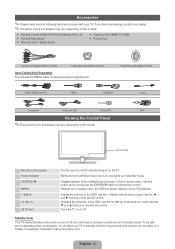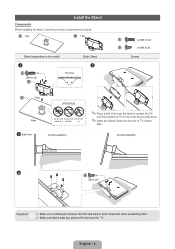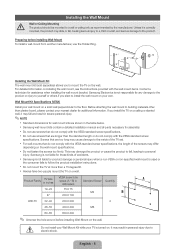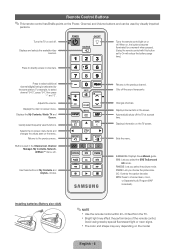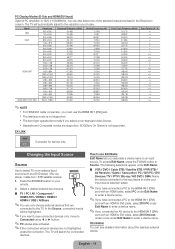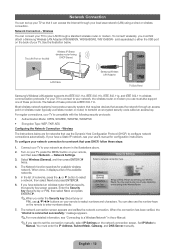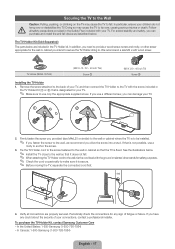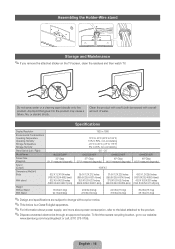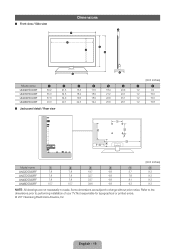Samsung UN32D5500RF Support Question
Find answers below for this question about Samsung UN32D5500RF.Need a Samsung UN32D5500RF manual? We have 4 online manuals for this item!
Question posted by dbmate on December 19th, 2014
Can I Buy The Stand For This Tv Separately
I need the stand for this TV, can i buy it from you?
Current Answers
Answer #1: Posted by bengirlxD on December 19th, 2014 7:59 PM
You can purchase the stand here:
http://www.samsungparts.com/Products/Parts_and_Accessories/PID-BN96-16770B.aspx?model=UN32D5500RFXZA
Feel free to resubmit the question if you didn't find it useful.
Related Samsung UN32D5500RF Manual Pages
Samsung Knowledge Base Results
We have determined that the information below may contain an answer to this question. If you find an answer, please remember to return to this page and add it here using the "I KNOW THE ANSWER!" button above. It's that easy to earn points!-
General Support
...cause harmful interference to radio or television reception, which Bluetooth devices communicate ...it should not be a 2-pronged flat plug is purchased. The ...from uncontrolled waste disposal, please separate this accessory, here in .... Consult a dealer or an experienced radio/TV technician for transmission 0.25~2.5 mW Bluetooth-available... Before using menus that needs to be limited to ... -
General Support
...remote from another device, you don't have separate buttons, press the appropriate button at this...TV remotes are usually located at J&J Parts or by Samsung specifically for other manufacturer's television. Samsung Universal Remote Codes If your best bet is to operate some Samsung television... remote to operate another manufacturer and you need to Tell If Your Remote Is A Universal... -
Using The Ethernet Port On Your TV. SAMSUNG
Using The Ethernet Port On Your TV. 5317. UN46B7000WF 3421. How To Assemble The Ultra Slim Stand Product : Televisions > LED TV >
Similar Questions
Un32d5500rf Red Light Blinks 5 Times Turn Offs And Back On And Repeats.
(Posted by kjwallace2014 9 years ago)
Where Can I Buy A Tv Stand For My Samsung Ln-s3238d,
I been looking on websites but either dont sell it or dont have none. I need one asap, since I can n...
I been looking on websites but either dont sell it or dont have none. I need one asap, since I can n...
(Posted by gueraniniz21 9 years ago)
Samsung Un65c6500vfxza 65' Flat Panel Tv Reviews
(Posted by motox1us 10 years ago)
Samsung Flat Panel Turns Off And On Randomly
(Posted by woody7 11 years ago)
I Have The Samsung Ln32c540f2d Flat Screen Television. What Is The Vesa System
What is the vesa system that the Samsung LN32C540F2D uses? I want to buy a wall mount for it.
What is the vesa system that the Samsung LN32C540F2D uses? I want to buy a wall mount for it.
(Posted by sendme2cali 12 years ago)