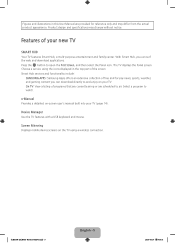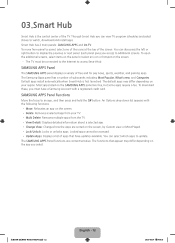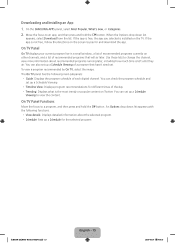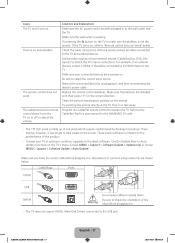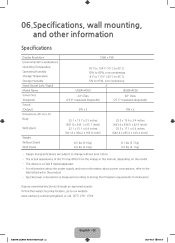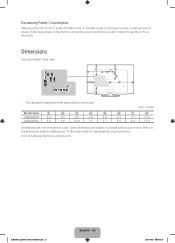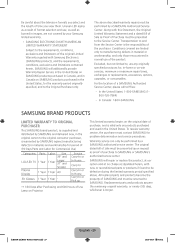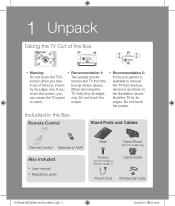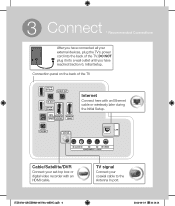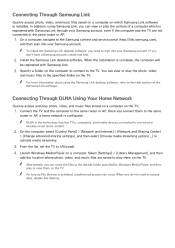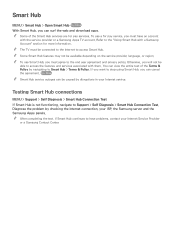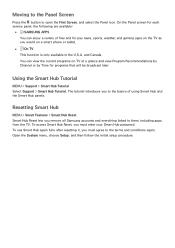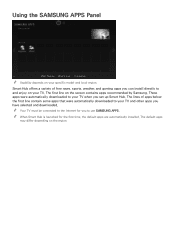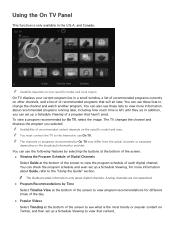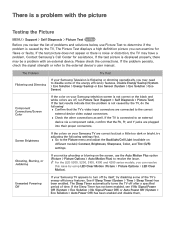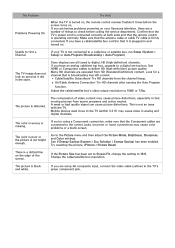Samsung UN28H4500AF Support Question
Find answers below for this question about Samsung UN28H4500AF.Need a Samsung UN28H4500AF manual? We have 4 online manuals for this item!
Question posted by Debbielevine on August 17th, 2022
How Do I Get Wifi On My Tv
Current Answers
Answer #1: Posted by SonuKumar on August 17th, 2022 9:10 PM
https://www.samsung.com/us/support/answer/ANS00079028/
How do I get my Samsung Smart TV to connect to WiFi?
Connecting Samsung Smart TV to a wireless network
On your remote, press the MENU button.
Select Network > Network Settings.
Select Network type > Wireless.
Your Samsung Smart TV will then search for available wireless networks. ...
Enter your wireless network's password or security key in the available field.
Select Done.
Please respond to my effort to provide you with the best possible solution by using the "Acceptable Solution" and/or the "Helpful" buttons when the answer has proven to be helpful.
Regards,
Sonu
Your search handyman for all e-support needs!!
Related Samsung UN28H4500AF Manual Pages
Samsung Knowledge Base Results
We have determined that the information below may contain an answer to this question. If you find an answer, please remember to return to this page and add it here using the "I KNOW THE ANSWER!" button above. It's that easy to earn points!-
General Support
With that said, what we do about a Plasma TV with defective pixels depends on a typical Plasma television is not an option. One or two defective pixels out of the approximately 400,000 to 1.1 million pixels on : The number of defective pixels The ... -
General Support
... 1001 to 1015 HP-T4254X/XAA HP-T5034X/XAA HP-T4264X/XAA HP-T5064X/XAA LCD TVs LCD TV Model LN-T3242HX/XAA 1001 to 1011 LN-T4042HX/XAA LN-T4642HX/XAA LN-T3253HX/XAA ...containing the firmware update shipped to 1010 LN-T4053HX/XAA If you have one of your TV on the back or side panel of these LCD or Plasma model TVs, and have the HDMI/audio drop out problem, you . Important: If you choose... -
General Support
...are disconnected by being turned off, you will not be a 2-pronged flat plug is playing. Making a call while music is in the United...take this equipment does cause harmful interference to radio or television reception, which vary from the power source or the...standby mode to blue. Consult a dealer or an experienced radio/TV technician for any other liquid. warrants this product as...
Similar Questions
i am shopping for a ln46a750rif samsung tv panel
Can you please tell me the correct sizes for the screws for the back panel and for the swiveling sta...
I am trying to disconnect the stand . The directions state to locate the hook which according to the...