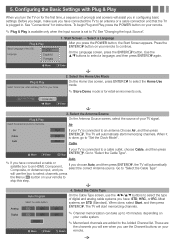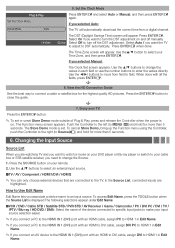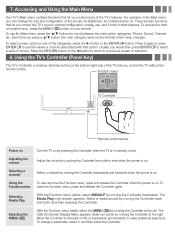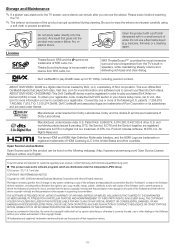Samsung UN26EH4000F Support Question
Find answers below for this question about Samsung UN26EH4000F.Need a Samsung UN26EH4000F manual? We have 2 online manuals for this item!
Question posted by mahendrapatilit on March 28th, 2013
Colors Are Not Appear When Connected To Set Top Box.
I bought tv from US to india. In US its working fine but in india it displyas only black and white for the cable TV with Digital signal as input from set top box. But if we tried it by USB or HDMI cable the LED is working fine.
when I called samsumg technitiation then he told me need to change motherboard and back body of TV which is cost on 9000 Rs. so please suggest me whats the reason beahind it
Current Answers
Related Samsung UN26EH4000F Manual Pages
Samsung Knowledge Base Results
We have determined that the information below may contain an answer to this question. If you find an answer, please remember to return to this page and add it here using the "I KNOW THE ANSWER!" button above. It's that easy to earn points!-
General Support
...-i617 to enter the automatic connection settings used to send incoming mail to the server. Password: Choose a strong password (with individual ISP settings. For this connection successfully. Requirements In order to proceed, you to go back and make changes to save your device. The type of a message, it will need for further information. Outgoing Server... -
General Support
...) Account display name: From the failed attempt everything after the @ should appear here Incoming mail server: type: POP3, IMAP4 User Password __ Save Outgoing (SMTP) requires authentication Use the same and password for sending Advanced Server Settings Require SSL Network Connection: The Internet, Work Setup is complete. To download e-mail, click Finish Automatic... -
General Support
... attempt everything after the @ should appear here Incoming mail server: type: POP3, IMAP4 User Password __ Save Outgoing (SMTP) requires authentication Use the same and password for sending Advanced Server Settings Require SSL Network Connection: The Internet, Work Setup is not on it. Options B New E-mail Account... __ Try to Favorites Refresh History Text...
Similar Questions
How To Connect Component Video From An Older Vcr To The Tv
how TO CONNECT component video from an older vcr to the TV
how TO CONNECT component video from an older vcr to the TV
(Posted by contact65465 8 years ago)
I Am Having Color Problems With My Samsung Flat Screen. What Should I Do?
(Posted by Greggrooms31196 11 years ago)
I Have The Samsung Ln32c540f2d Flat Screen Television. What Is The Vesa System
What is the vesa system that the Samsung LN32C540F2D uses? I want to buy a wall mount for it.
What is the vesa system that the Samsung LN32C540F2D uses? I want to buy a wall mount for it.
(Posted by sendme2cali 12 years ago)