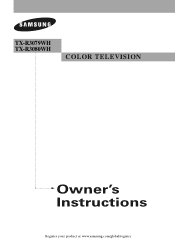Samsung TX-R3079WH Support and Manuals
Get Help and Manuals for this Samsung item

View All Support Options Below
Free Samsung TX-R3079WH manuals!
Problems with Samsung TX-R3079WH?
Ask a Question
Free Samsung TX-R3079WH manuals!
Problems with Samsung TX-R3079WH?
Ask a Question
Most Recent Samsung TX-R3079WH Questions
What Parts Need Changing On A Tx-r3079wh
(Posted by TomOmpool 9 years ago)
Samsung Tx-r3079wh Will Not Turn On
(Posted by AuctLati 10 years ago)
Samsung Tx-r3079wh Wont Turn On
(Posted by Redmug 10 years ago)
Hdtv Wierd Video
the tv and all the components work great but the video on the tv is wierd. It has like 2 gray half c...
the tv and all the components work great but the video on the tv is wierd. It has like 2 gray half c...
(Posted by reyarias16 10 years ago)
Distortion On My Samsung Slimfit Tx-r3079whx/xaa
Hello, If a magnet gets to close, can it affect the TV in such a way to cause distortion? If so,...
Hello, If a magnet gets to close, can it affect the TV in such a way to cause distortion? If so,...
(Posted by bunnysmailbox 10 years ago)
Popular Samsung TX-R3079WH Manual Pages
Samsung TX-R3079WH Reviews
We have not received any reviews for Samsung yet.