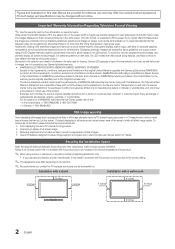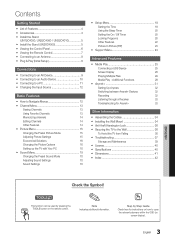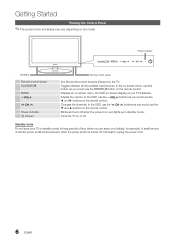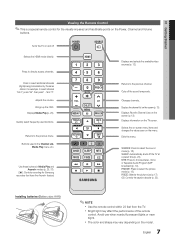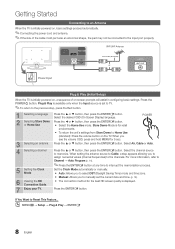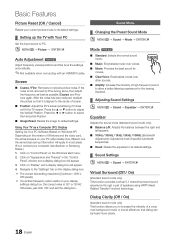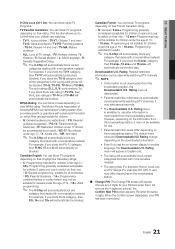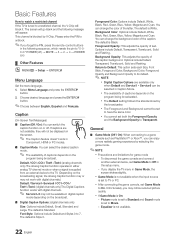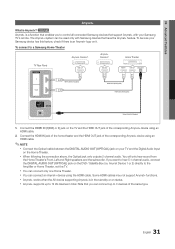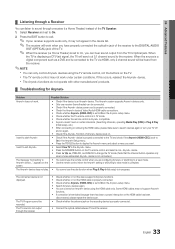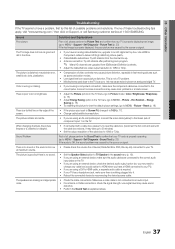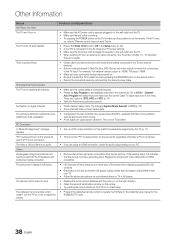Samsung UN26C4000 Support Question
Find answers below for this question about Samsung UN26C4000.Need a Samsung UN26C4000 manual? We have 1 online manual for this item!
Question posted by J1I2M3 on March 20th, 2014
Programming Channels
I have an air HD TV antenna. How do I program the HD tv to receive more than six channels?
Current Answers
Related Samsung UN26C4000 Manual Pages
Samsung Knowledge Base Results
We have determined that the information below may contain an answer to this question. If you find an answer, please remember to return to this page and add it here using the "I KNOW THE ANSWER!" button above. It's that easy to earn points!-
General Support
... you have an Auto Adjust function that automatically adjusts the computer video signal the TV receives, fine-tunes the settings, adjusts the vertical and horizontal frequency values, and adjusts ... Windows 98, ME, 2000, or XP, follow these steps: Turn on the front panel of your TV. In the Control Panel window, double click Display. The Settings dialog appears. In most cases, the screen... -
General Support
...Antenna In or Cable In jacks. Note that if this is the case, you have attached to access, set top box, for example) you will use the menu of this device to your TV...on the digital channels your current, HD capable Samsung TV to decode Closed Captions in a broadcast, the signal from sources attached to these signals. For your TV receives from that pass into your TV through the ... -
How To Connect A Home Theater System (Analog) SAMSUNG
...output sound when receiving a two channel signal. Many Home Theater Systems have a feature that switches between different inputs. DLP TV > How...TV on, and then press [Menu] on for all of the HTS speakers. Consult your speakers to the input you HTS. Product : Televisions > You must turn this setting on you connected the audio cables to eliminate echo. How To Program...
Similar Questions
Samsung Un65c6500vfxza 65' Flat Panel Tv Reviews
(Posted by motox1us 10 years ago)
Samsung Ln-t5271f Television - Volume On Samsung Lcd Tv Keeps Going To Zero,
sound bar show on the screen continuously
sound bar show on the screen continuously
(Posted by gb6288 11 years ago)
Samsung Flat Panel Turns Off And On Randomly
(Posted by woody7 11 years ago)
I Have The Samsung Ln32c540f2d Flat Screen Television. What Is The Vesa System
What is the vesa system that the Samsung LN32C540F2D uses? I want to buy a wall mount for it.
What is the vesa system that the Samsung LN32C540F2D uses? I want to buy a wall mount for it.
(Posted by sendme2cali 12 years ago)