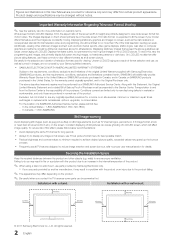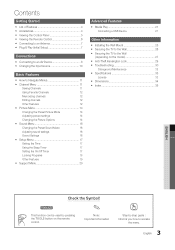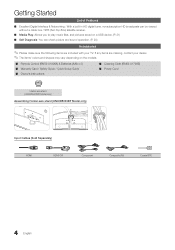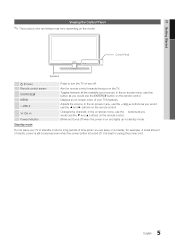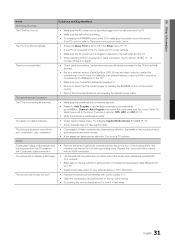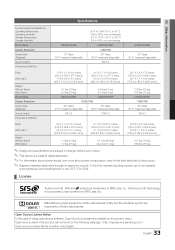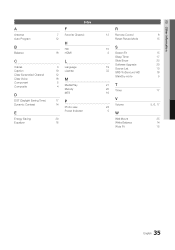Samsung UN22D5003BFXZA Support Question
Find answers below for this question about Samsung UN22D5003BFXZA.Need a Samsung UN22D5003BFXZA manual? We have 2 online manuals for this item!
Question posted by walkerw on November 9th, 2012
Disabling Power Save
how can I disable power save on a Samsung UN22D5003BFXZA
Current Answers
Related Samsung UN22D5003BFXZA Manual Pages
Samsung Knowledge Base Results
We have determined that the information below may contain an answer to this question. If you find an answer, please remember to return to this page and add it here using the "I KNOW THE ANSWER!" button above. It's that easy to earn points!-
General Support
...To View New Content. I Launch Internet Explorer On My SCH-I760? How Do I Change The PDA Power Save Setting On My SCH-I760? Can I Check The Hardware / Software Version On My SCH-I760? ...Message, Download Email, Or Browse The Web After Receiving A Call On My SCH-I760? Do I Disable Or Change The Calendar Reminder Settings On My I760 Phone? Can I Enable Wireless Security Settings For ... -
General Support
... Per Minute, How Can I Turn Off The Sound When The A460 Is Powered On and Powered Off? Do I Turn This Off? How Will The Power Save Feature Benefit Me On The A460? Can I Fix This? My SPH-A460... Events From My SPH-A460? Configurations Internet - How Do I Use Call Waiting On My SPH-A460? Do I Disable Or Change The Startup / Shutdown Tones On My SPH-A460? How Do I Use My SPH-A460, SPH-a500... -
General Support
...;Turn on backlight when a button is pressed or the screen is tapped" AC Adapter Change Battery Power Settings Change the PDA Power Save Setting Adjust the Backlight Settings Turn Off Wi-Fi Turn Off Bluetooth Disable the Bluetooth Visibility Setting Stop Unused Programs from Running Use the AC adapter to the Today screen...
Similar Questions
Samsung Un65c6500vfxza 65' Flat Panel Tv Reviews
(Posted by motox1us 10 years ago)
How Many Watts Does The Model Ln46a550p3f Use?
(Posted by stronys 11 years ago)
Samsung Flat Panel Turns Off And On Randomly
(Posted by woody7 11 years ago)
My Television On Button Is Blinking But The Tv Will Not Come On I Cannot Find A
(Posted by maw10stiles 12 years ago)
I Have The Samsung Ln32c540f2d Flat Screen Television. What Is The Vesa System
What is the vesa system that the Samsung LN32C540F2D uses? I want to buy a wall mount for it.
What is the vesa system that the Samsung LN32C540F2D uses? I want to buy a wall mount for it.
(Posted by sendme2cali 12 years ago)