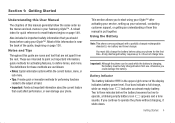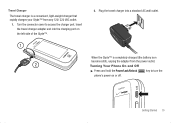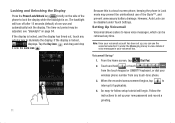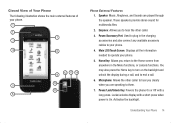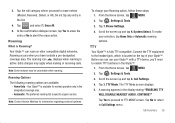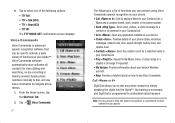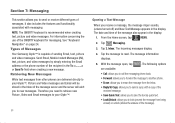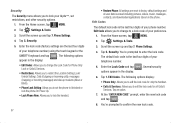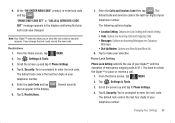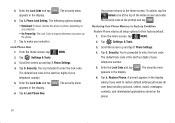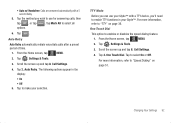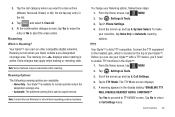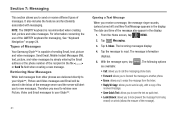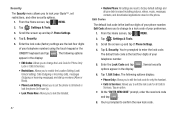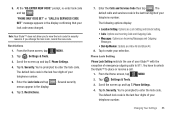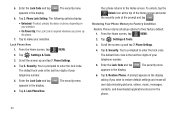Samsung U940 Support Question
Find answers below for this question about Samsung U940 - SCH Glyde Cell Phone.Need a Samsung U940 manual? We have 4 online manuals for this item!
Question posted by shadowhawk98 on March 30th, 2013
I Need To Know How To Unlock My Phone I Forgot The Passcode
my phone is locked and i forgot the passcode how can i get rid of the lock on it
Current Answers
Answer #1: Posted by LuxuriKnows on April 11th, 2013 7:45 PM
Hello There, after forgetting your password on your samsung android device to resolve :
- Enter wrong passcode/pattern 5 times until prompted to enter your Google ID and Password for Google Play Store
- LAST resort : if you dont have access to your google info then you can factory reset
★ Hit "Accepted" or "Helpful" ✔ : If I Helped to Resolve Question.
✘ Didn't help? Resubmit Your Question : Include More Details if Possible |✘
Related Samsung U940 Manual Pages
Samsung Knowledge Base Results
We have determined that the information below may contain an answer to this question. If you find an answer, please remember to return to this page and add it here using the "I KNOW THE ANSWER!" button above. It's that easy to earn points!-
General Support
...unable to retrieve this code is to enable a PHONE LOCK. If this password for you will need to unlock your handset, you .) To enable a PHONE LOCK (from activiating is changed from the default code provided...Press MENU, SETUP (7), SECURITY (5), enter the 4 digit password of the handset, LOCK PHONE (1), select an option to either lock ON POWER UP or NOW, then press OK. ( Note: in order to enter... -
General Support
...to any type of Purchase also be resolved with a credit card most cases will need to be resolved over the phone. to 6:00 p.m. Saturday, Central Standard Time. The defective product will assign... handset is not due to Samsung's policy with the phone when sending it is required. The Repair Administrator will need to be repaired under warranty and has not been physically... -
General Support
...; Unlocks the phone On Power Up - Lock Mode Locking the phone limits all outgoing calls except calls to menus and the Volume key. Locks the phone immediately (The phone stays locked until the lock code is turned on the Cricket SCH-R460 (MyShot II) handset. With the phone in lock mode, you must unlock the phone to place outgoing calls...
Similar Questions
How To Hard Reset A Samsung U940
(Posted by kimShandy 9 years ago)
To Many Attempts To Open Phone Lock My Phone And I Forgot E-mail To Get Info
(Posted by wwwdwayne2221970 9 years ago)
Samsung Galaxy Ace Phone Lock
i have a samsung galaxy ace phone and have recently changed the passcode lock and have forgotten it ...
i have a samsung galaxy ace phone and have recently changed the passcode lock and have forgotten it ...
(Posted by Anonymous-57916 12 years ago)