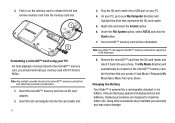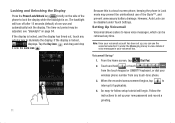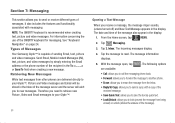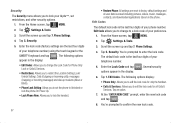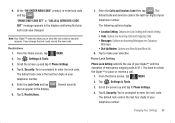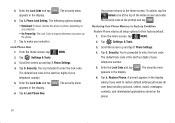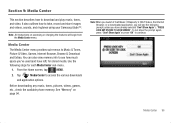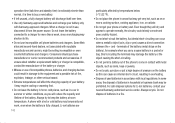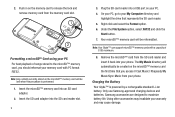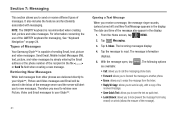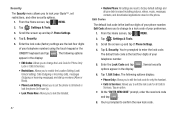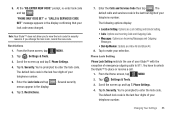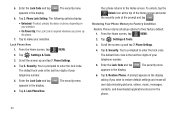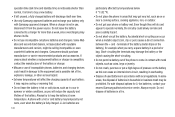Samsung U940 Support Question
Find answers below for this question about Samsung U940 - SCH Glyde Cell Phone.Need a Samsung U940 manual? We have 4 online manuals for this item!
Question posted by ni9e on August 12th, 2012
Can I Lock My Sms Inbox In Samsung Galaxy Y?
I am looking for a free app.
Current Answers
Related Samsung U940 Manual Pages
Samsung Knowledge Base Results
We have determined that the information below may contain an answer to this question. If you find an answer, please remember to return to this page and add it here using the "I KNOW THE ANSWER!" button above. It's that easy to earn points!-
General Support
... Do I Restrict Incoming Or Outgoing Calls On My Generic CDMA SCH-R810 (Finesse) Phone? Configurations General Miscellaneous Advanced Features Apps / PIM Batteries Camera / Camcorder Internet Media Memory Messaging Network/SAR Phone Book How Do I Use Key Guard Or Key Lock On My Generic CDMA SCH-R810 (Finesse) Phone? How Do I Make A 3-Way Call, Or Conference Call On... -
General Support
.../OK key Select Lock Phone (1) Select one of the following Lock Phone options displayed: Lock - The phone locks automatically the next time the phone is powered on (The phone stays locked until the lock code is turned on the US Cellular SCH-U440 (Gloss) handset. With the phone in lock mode, you can lock the phone manually, or set the phone to emergency and... -
General Support
...: SCH-R810 (Finesse) Locks Manual Lock Auto Keypad Lock Phone Lock Press the Lock key ( ) to save the Phone Lock setting Please contact your service provider for more information about any one of locks, Manual Lock, Auto Keypad Lock and Phone Lock. How Do I Use Key Guard Or Key Lock On My Generic CDMA SCH-R810 (Finesse) Phone? Service Provider Contact Information The phone locks...
Similar Questions
Problems With A Samsung Sch-r375c Cell Phone
I have had a Samsung SCH-R375C cell phone for about 6 months now and for some reason I can hear peop...
I have had a Samsung SCH-R375C cell phone for about 6 months now and for some reason I can hear peop...
(Posted by sblandasr 10 years ago)
How Do U Unlock A Verizon U940
(Posted by Anonymous-97147 11 years ago)
I Recently Acquired A Samsung Stratosphere Cell And I Have Amemory Card Question
Is the samsung microSDHC card Plus 16 gb class 10 a good match for my samsung statosphere cell phone...
Is the samsung microSDHC card Plus 16 gb class 10 a good match for my samsung statosphere cell phone...
(Posted by richardpcorwin 12 years ago)
How Do You Take The Lock Off The Samsung Intrepid Cell Phone?
(Posted by tabbabygurl 12 years ago)
Caller Id Issues With Samsung Sch-u370 Cell Phone
hi, I have a samsung sch-u370 cell phone with no data plan. The issue I am having is that it constan...
hi, I have a samsung sch-u370 cell phone with no data plan. The issue I am having is that it constan...
(Posted by chelseabean2005 12 years ago)