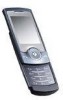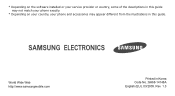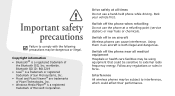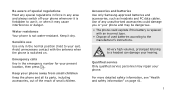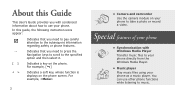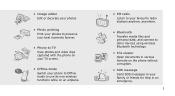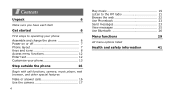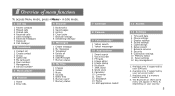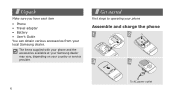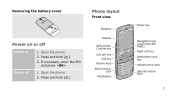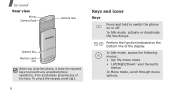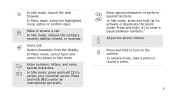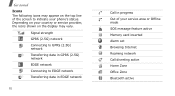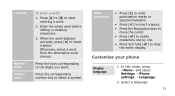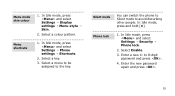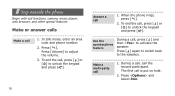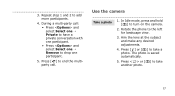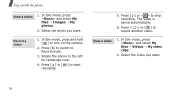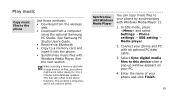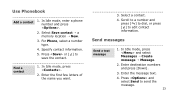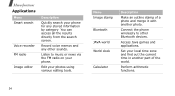Samsung U600 Support Question
Find answers below for this question about Samsung U600 - SGH Ultra Edition 10.9 Cell Phone 60 MB.Need a Samsung U600 manual? We have 1 online manual for this item!
Question posted by rishi949 on January 12th, 2013
How Can I Download Bounce Tales In My Phone C3322?
i have samsung c3222 and i want to download bounce tales game in it but unable to play it so what shoul i do because it don't match to screen
Current Answers
Related Samsung U600 Manual Pages
Samsung Knowledge Base Results
We have determined that the information below may contain an answer to this question. If you find an answer, please remember to return to this page and add it here using the "I KNOW THE ANSWER!" button above. It's that easy to earn points!-
General Support
...the SGH-i907 (EPIX). The Windows Mobile setup screen will erase ALL user data from the USB cable. No. I Downloaded ...the navigation pad, change the selection from the phone and power the phone off. The Found New Hardware wizard should display...Edition for Windows XP, Is The Downloader Tool Compatible With My OS? For Windows XP When selecting the " Accept the EULA and click the Download... -
General Support
... 15 Every 30 Every 60 All download 4 hours, a day, 5, 10, or 60 minutes 3, 5, 7 or Plain Text 2, 5, 20, 50 KB, only, Entire Calendar Week New Appointment Delete Appointment Propose New Time Send as Copy Rename New folder Zip Select * Select All # Take picture Play slide show Search List by security settings. __ Automatically detect setting... -
General Support
... a day, Manually, Every 5 Every 10 Every 15 Every 30 Every 60 All download 4 hours, a day, 5, 10, or 60 minutes 3, 5, 7 or Plain ...Edit Send Contact Beam Copy Contact Send Multimedia Msg. Set as Home screen Caller ID Ringtone Open in collapsed view. Send as vCard Delete Contact View by security settings. __ Automatically detect setting Select network: Camera < - > View SGH...
Similar Questions
Can A Samsung Sgh-r375c Download A Video?
(Posted by danyel76gb 10 years ago)
Hi, I Am Looking For A Samsung Sgh.t4798 Battery For My Cell Phone.
Beverley
(Posted by codfish1951 11 years ago)
Java For Sgh-a927
Downloaded A Java Game For My Phone And Now Its Saying Unsupp
(Posted by lisapratt52 11 years ago)
Phone Will Not Send Messages Or Make Calls
phone fully charged and full signal but says emergency calls only and will not send or receive messa...
phone fully charged and full signal but says emergency calls only and will not send or receive messa...
(Posted by janetparks 12 years ago)
How Do I Unlock My Samsunggt-19100 Phone After To Many Patter Attemps.
Samsung GT19100 LOCKED OUT OF PHONE, TO MANY PATTERN ATTEMPS, CAN YOU HELP, GOOGLE ACCOUNTS NOT WORK...
Samsung GT19100 LOCKED OUT OF PHONE, TO MANY PATTERN ATTEMPS, CAN YOU HELP, GOOGLE ACCOUNTS NOT WORK...
(Posted by higgyg2009 12 years ago)