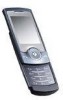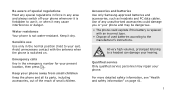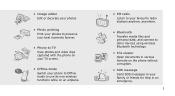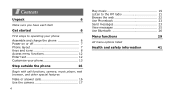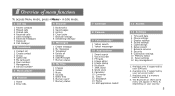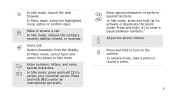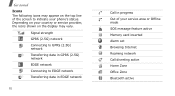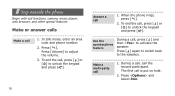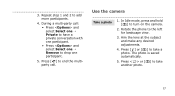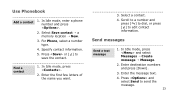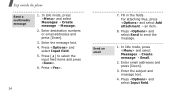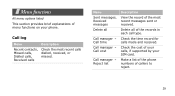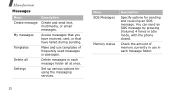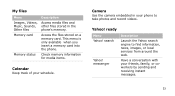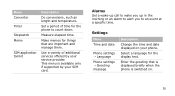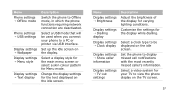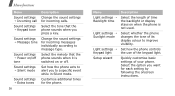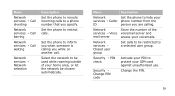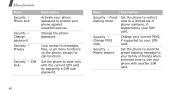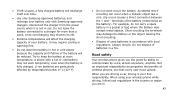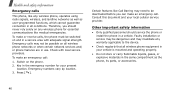Samsung U600 Support Question
Find answers below for this question about Samsung U600 - SGH Ultra Edition 10.9 Cell Phone 60 MB.Need a Samsung U600 manual? We have 1 online manual for this item!
Question posted by janetparks on December 26th, 2011
Phone Will Not Send Messages Or Make Calls
phone fully charged and full signal but says emergency calls only and will not send or receive messages orange network
Current Answers
Related Samsung U600 Manual Pages
Samsung Knowledge Base Results
We have determined that the information below may contain an answer to this question. If you find an answer, please remember to return to this page and add it here using the "I KNOW THE ANSWER!" button above. It's that easy to earn points!-
General Support
... For My SGH-i637 (Jack) From Windows Phone 6.1 To Windows Phone 6.5 Free Of Charge? Why Is That? No. Settings > The update may briefly display "Download Mode" before applying this time, the update is complete and the selected data has been verified to verify necessary drivers are listed below . Microsoft Windows Phone (Mobile) 6.5 Standard Edition Windows Phone (Mobile) 6.5 includes... -
General Support
..., make phone calls, get...Mobile Device Center. Next, follow the special instructions for your Samsung i617 primary functions by using your voice to work on the Windows Vista Operating System. Functioning Properly (included on CD) Alternately, the modem drivers may take between 10-15 minutes to get calendar information, and play and control your entire conversation. PHONE Fully Charged... -
General Support
... ) PHONE Fully Charged Battery The SIM Card Should Be Removed From The Phone OTHER USB Data ... Windows Mobile Device Center. The update may report a "Slog Dump" error message. Please...SGH-i907 (EPIX)? This update includes software improvements and additions. This software provides an update to the network layer which is critical to ascending/escalating volume during inbound call...
Similar Questions
What Does It Mean When Making Call On My Samsung Sgh-a927 Cell Phone And
forward
forward
(Posted by Debbgou 10 years ago)
Have Got A Basic Mobile And Cant Get Rid Of The Hold,so Can't Receive Or Make Ca
(Posted by jhughes1946 11 years ago)
Have A 085 Number And Cant Receive Calls What Shall I Do?
i live in UK and have 085 irish phone could always receive calls from family in ireland, now when th...
i live in UK and have 085 irish phone could always receive calls from family in ireland, now when th...
(Posted by Donnamoran1995 11 years ago)
Phone Won't Make Calls.
The phone worked great when we first got it. Tonight we tried to make a call and it won't call out o...
The phone worked great when we first got it. Tonight we tried to make a call and it won't call out o...
(Posted by memories 11 years ago)
I Want To Remove The Message 'press The Hold Key To Use In-call Functions' E2652
when making a call my phone displays the message 'press the hold key to use in-call functions' How d...
when making a call my phone displays the message 'press the hold key to use in-call functions' How d...
(Posted by mokonej 12 years ago)