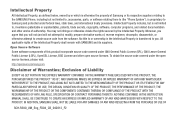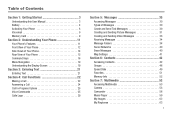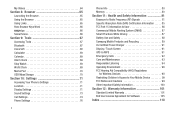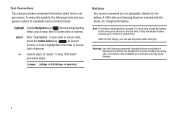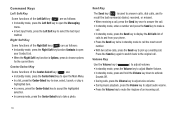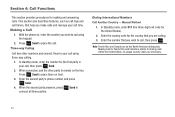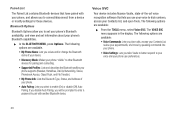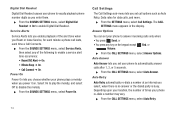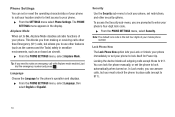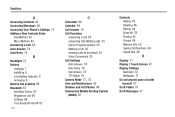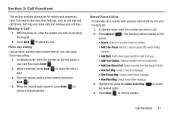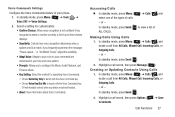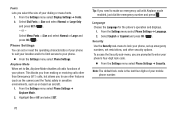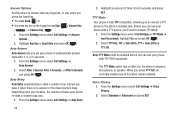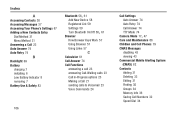Samsung SCH-R390 Support Question
Find answers below for this question about Samsung SCH-R390.Need a Samsung SCH-R390 manual? We have 2 online manuals for this item!
Question posted by memories on November 29th, 2012
Phone Won't Make Calls.
The phone worked great when we first got it. Tonight we tried to make a call and it won't call out or receive calls. Everything else seems to work fine.
Current Answers
Related Samsung SCH-R390 Manual Pages
Samsung Knowledge Base Results
We have determined that the information below may contain an answer to this question. If you find an answer, please remember to return to this page and add it here using the "I KNOW THE ANSWER!" button above. It's that easy to earn points!-
General Support
...SCH-R470 (TwoStep) Phone? Some variables that may affect battery life are: Backlight settings set to always on, or a long amount of time Ring tone settings set to higher volume settings Vibrate settings turned on Using Internet Services including Text Messaging Making and/or Receiving calls...What Are The Expected Standby And Talk Times For The Batteries On My US Cellular SCH-R470 (TwoStep) Phone? -
General Support
..." What Are The Expected Standby And Talk Times For The Batteries On My SCH-U940 (Glyde) Phone? x 1.97" coverage area where your signal strength meter shows only 1...specified on our products are a realistic average maximum dependent on Using Internet Services including Text Messaging Making and/or Receiving calls in, or simply standing by in an analog service area If you tend to 2 bars... -
General Support
...; What Are The Expected Standby And Talk Times For The Batteries On My Alltel SCH-R430 (MyShot) Phone? Some variables that may affect battery life are a realistic average maximum dependent on Using Internet Services including Text Messaging Making and/or Receiving calls in, or simply standing by in a "weak" Handset Size / Weight ...
Similar Questions
How Do I Block An Incoming Phone Number On The Sam Song Sch â?? R390?
The number in question is associated with an ongoing telephone scam, and keeps calling repeatedly. I...
The number in question is associated with an ongoing telephone scam, and keeps calling repeatedly. I...
(Posted by zeldacookdolphin 9 years ago)
How To Make A Straight Talk Sch- M828c Phone Work In Montana If Perchased In
oregon
oregon
(Posted by dogch 10 years ago)