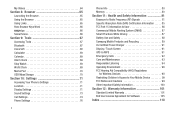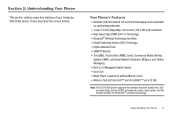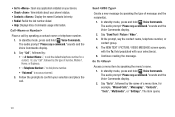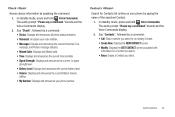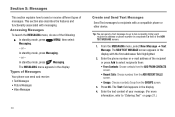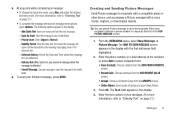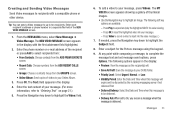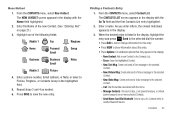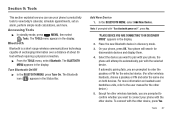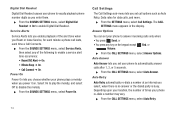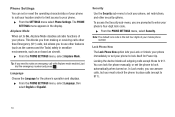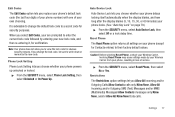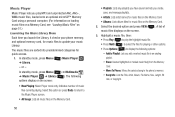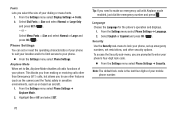Samsung SCH-R390 Support Question
Find answers below for this question about Samsung SCH-R390.Need a Samsung SCH-R390 manual? We have 2 online manuals for this item!
Question posted by zeldacookdolphin on October 14th, 2014
How Do I Block An Incoming Phone Number On The Sam Song Sch â?? R390?
The number in question is associated with an ongoing telephone scam, and keeps calling repeatedly. I want to block this number as soon as possible.
Current Answers
Related Samsung SCH-R390 Manual Pages
Samsung Knowledge Base Results
We have determined that the information below may contain an answer to this question. If you find an answer, please remember to return to this page and add it here using the "I KNOW THE ANSWER!" button above. It's that easy to earn points!-
General Support
... SCH-R350 (Freeform) Phone? How Do I Find The Phone Number On My MetroPCS SCH-R350 (Freeform) Phone? Where Do I Delete The Call Logs Or Call History On My MetroPCS SCH-R350 (Freeform) Phone? What Items Come With My MetroPCS SCH-R350 (Freeform) Phone? How Do I Restrict Incoming Or Outgoing Calls On My MetroPCS SCH-R350 (Freeform) Phone? How Do I Reset My MetroPCS SCH-R350 (Freeform) Phone... -
General Support
... Prompting For A Command? How Do I Use Call Waiting On My Verizon Wireless Phone? Do I Create or Delete A Voice Note On My SCH-U640 (Convoy) Phone? Does My SCH-U640 (Convoy) Phone Have A Speakerphone? How Do I Find The Phone Number On My SCH-U640 (Convoy) Phone? What Bluetooth Profiles Are Supported On My SCH-U640 (Convoy) Phone? Where Do I Create Or Delete Calendar... -
General Support
... The Memory Card On My SCH-U450 (Intensity) Phone? How Do I Create/Delete Messages On My SCH-U450 (Intensity) Phone? Where Do I Reset My SCH-U450 (Intensity) Phone? How Do I Find The Phone Number On My SCH-U450 (Intensity) Phone? How Do I Hide My Caller ID From Being Displayed When Calling Someone From My SCH-U450 (Intensity) Phone? How Do I Use Speed Dial...
Similar Questions
What Is That Mean As Subscriber Request Not Accept Any Incoming Phone
(Posted by nnkmwa 9 years ago)
Help Somehow My Samsung Sch-r390 Got Stuck In Silent Mode Can Not Get It Off Can
help my samsung sch-r390 phone some how ended up in silent mode have tried everything to get it out ...
help my samsung sch-r390 phone some how ended up in silent mode have tried everything to get it out ...
(Posted by thadiousesmommy 9 years ago)
How Do I Block Incoming Text To My Samsung Sch-m828c Phone
(Posted by kjinumuddob 10 years ago)