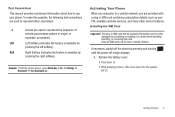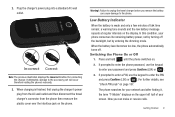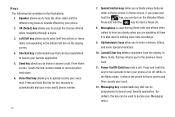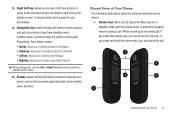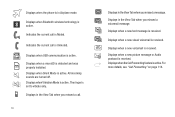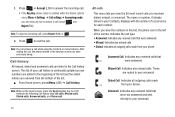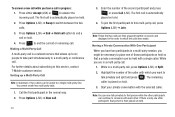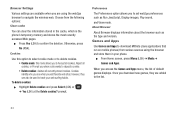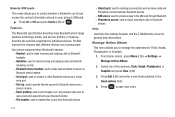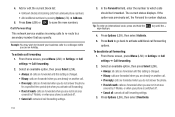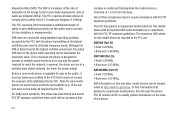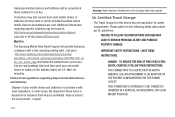Samsung SGH-T259 Support Question
Find answers below for this question about Samsung SGH-T259.Need a Samsung SGH-T259 manual? We have 2 online manuals for this item!
Question posted by nnkmwa on August 15th, 2014
What Is That Mean As Subscriber Request Not Accept Any Incoming Phone
The person who posted this question about this Samsung product did not include a detailed explanation. Please use the "Request More Information" button to the right if more details would help you to answer this question.
Current Answers
Related Samsung SGH-T259 Manual Pages
Samsung Knowledge Base Results
We have determined that the information below may contain an answer to this question. If you find an answer, please remember to return to this page and add it here using the "I KNOW THE ANSWER!" button above. It's that easy to earn points!-
General Support
...microSD Memory Card, Memory Card Adaptor & Mobile 6 powered devices and ActiveSync®. WARNING:...Accept incoming data from a PC via a Bluetooth adaptor) files, From the Samsung handset, to a PC Using My Bluetooth Places, select File Transfer to view the phone...modified, transferred or forwarded. Copyright protections may vary. SGH-I617 Media Transfer Methods Via a memory card Bluetooth,... -
General Support
...not be downloaded through T-Zones, a paid subscription service offered through T-Mobile. phone to pair devices (default pass code is "0000") Using Windows ...phone Accept incoming data from another phone to the Samsung phone follow the steps below : Insert a formatted memory card into the drive on your phone model. The handset's mass storage feature allows the transfer of said device. SGH... -
General Support
... through T-Zones, a paid subscription service offered through T-Mobile. a USB cable follow the steps below : From ...Windows Media Player & Service Provider Contact Information The SGH-T539 (Beat) handset features several different methods to either ...Accept incoming data from the PC From the Samsung handset, to a PC To transfer (via Bluetooth, from the Samsung handset to another phone...
Similar Questions
What It Means When A Phone Say At The Subscriber Request This Phone Can No Take
incoming calls
incoming calls
(Posted by juna 9 years ago)
What Does It Mean If You Call A Phone And It Says At The Subscriber's Request
not taking any calls
not taking any calls
(Posted by spunyu 9 years ago)
What Means Upon The Subscriber Request This Phone Does Not Receving Income Call
(Posted by fischshre 9 years ago)
Subscriber Request This Phone Does Not Accept Incoming Calls. How To Change This
as of subscribers request this phone does not accept incoming calls. How can we change that?
as of subscribers request this phone does not accept incoming calls. How can we change that?
(Posted by Finnruth 12 years ago)