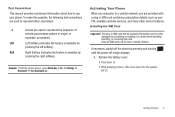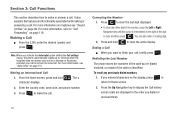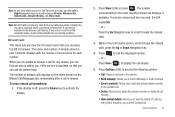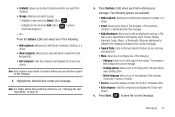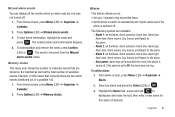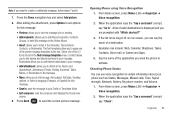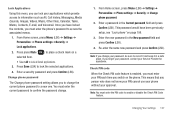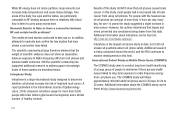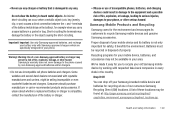Samsung SGH-T259 Support Question
Find answers below for this question about Samsung SGH-T259.Need a Samsung SGH-T259 manual? We have 2 online manuals for this item!
Question posted by spunyu on August 11th, 2014
What Does It Mean If You Call A Phone And It Says At The Subscriber's Request
not taking any calls
Current Answers
Related Samsung SGH-T259 Manual Pages
Samsung Knowledge Base Results
We have determined that the information below may contain an answer to this question. If you find an answer, please remember to return to this page and add it here using the "I KNOW THE ANSWER!" button above. It's that easy to earn points!-
General Support
...voice activated call If the voice recognition feature is not easily monitored by a typical mobile phone. This... my conversation when I take this product as cordless phones and wireless networking equipment ...has met UL 1310 safety requirements. Meaning of the charging cradle. You ...Say the name of defects in every 8 seconds. Press and hold the Multi-Function button to answer the call... -
General Support
... My SGH-t719 Phone To My I Use Call Waiting On My SGH-t719? What Items Come With My SGH-t719? Will The Network Automatically Update The Time On My SGH-t719? Voice Dial On My SGH-t719? SGH-t719_FAQ List in our system for the SGH-t719 handset. How Do I Delete Videos Taken With My SGH-t719? View the T-Mobile SGH-T719... -
General Support
...and parts replacement Specifications Take the time to operate... Bluetooth phone Pairing with a phone without requesting a PIN. Depending ...phone. Try connecting after flashing. When you can damage performance and reduce battery life. This means...mobile phone. The headset and the travel adapter may cause interference with two Bluetooth phones: end the first call and answer a second call...
Similar Questions
What Means Upon The Subscriber Request This Phone Does Not Receving Income Call
(Posted by fischshre 9 years ago)
How To Change At The Subscriber's Request This Phone Does Not
(Posted by to68coy 9 years ago)
I Have A Samsung Trac Phone Sgh-s125g And When I Turned It On Today It Said Inee
i have a samsung trac phone sgh-s125g and when i turned it on today it said ineeded a code for it it...
i have a samsung trac phone sgh-s125g and when i turned it on today it said ineeded a code for it it...
(Posted by jigsawchef 11 years ago)
How Do I Install The Games In My Phone Sgh-a817? Please Help Me.
how do i install the games in my phone sgh-a817? please help me.
how do i install the games in my phone sgh-a817? please help me.
(Posted by hermzzmiggy 12 years ago)