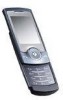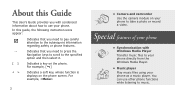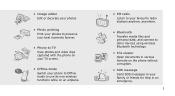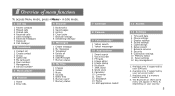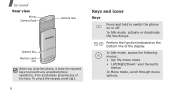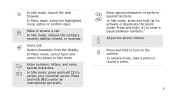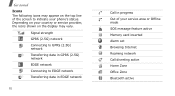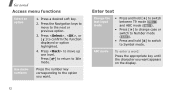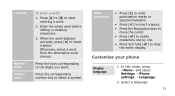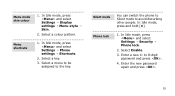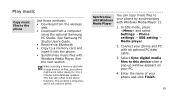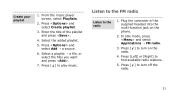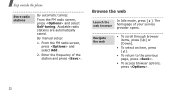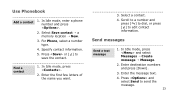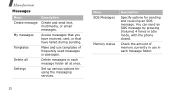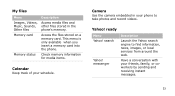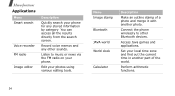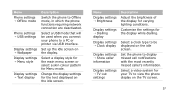Samsung U600 Support Question
Find answers below for this question about Samsung U600 - SGH Ultra Edition 10.9 Cell Phone 60 MB.Need a Samsung U600 manual? We have 1 online manual for this item!
Question posted by sawbeansx10 on June 22nd, 2012
Calendar Settings On Idle Screen Or Calendar Itself
the date and time is displaying wrong time and wrong dates and I cannot find how to rectify it in the manuel.
Current Answers
Related Samsung U600 Manual Pages
Samsung Knowledge Base Results
We have determined that the information below may contain an answer to this question. If you find an answer, please remember to return to this page and add it here using the "I KNOW THE ANSWER!" button above. It's that easy to earn points!-
General Support
... Saving 2: Copy All to Phone 3: Delete All 4: Memory Status 8: Service Number* 9: Settings 1: Sound Settings 1: Incoming Call 2: Keypad Tone 3: Message Tone 3: Broadcast 4: Power On/Off 5: Slide Tone 6: Quiet Mode 7: Extra Tones 2: Display Settings 1: Wallpaper 2: Info Display 3: Skin 4: LCD Brightness 5: Backlight 6: Dialing Display 7: Idle Screen Setting 3: Time & Blue indicate a submenu... -
General Support
... Number 5: Push Message 6: Broadcast Message 2: Browser Settings 1: Current Profile 2: Profile Settings 3: Camera Settings 2: Camera 4: Record Audio Settings 1: Recording Time 2: Volume 3: Default Name 5: Calendar Settings 1: Starting Day 2: Default View By 6: Address Book Settings 9: Reset Settings 2: Sound Settings 3: Display Settings 4: Phone Settings 10: Used Space 1: Shared Memory 3: My Stuff... -
General Support
... Graphics 7.4.3: Take Photo 7.4.4: My Photos 7.4.5: Default Wallpapers 7.5: Tools 7.5.1: Camera 7.5.2: Record Audio 7.5.3: Alarms 7.5.3.1: Wake-up List Menu 9.2.5: Idle Screen Display 9.2.6: Light Settings 9.2.6.1: Brightness 9.2.6.2: Backlight Time 9.2.7: Dialing Display 9.2.7.1: Font Size 9.2.7.2: Font Color 9.2.7.3: Background Color 9.2.8: Greeting Message 9.3: Time & SGH-A177 -
Similar Questions
How To Remove Music Player From Idle Screen On Sgh-a887 Series
(Posted by RobBarb 9 years ago)
Can A Samsung Sgh-r375c Download A Video?
(Posted by danyel76gb 10 years ago)
Hi, I Am Looking For A Samsung Sgh.t4798 Battery For My Cell Phone.
Beverley
(Posted by codfish1951 10 years ago)
Samsung Sgh-a927 Will Not Charge
batter is known to be good phone does not seem to recognize that functioning charger has been plu...
batter is known to be good phone does not seem to recognize that functioning charger has been plu...
(Posted by timortt 11 years ago)
Have A Samsung Straight Talk Phone, Keyboard Stays Locked. How To Fix
(Posted by amybowwow62 12 years ago)