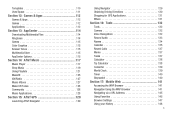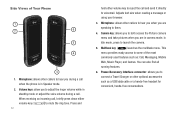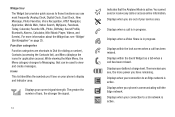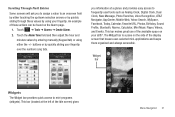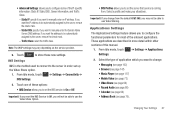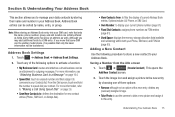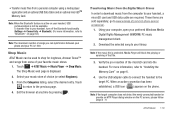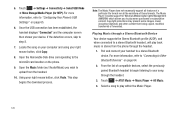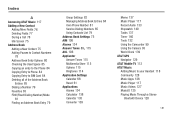Samsung SGH-A887 Support Question
Find answers below for this question about Samsung SGH-A887.Need a Samsung SGH-A887 manual? We have 2 online manuals for this item!
Question posted by RobBarb on September 2nd, 2014
How To Remove Music Player From Idle Screen On Sgh-a887 Series
The person who posted this question about this Samsung product did not include a detailed explanation. Please use the "Request More Information" button to the right if more details would help you to answer this question.
Current Answers
Related Samsung SGH-A887 Manual Pages
Samsung Knowledge Base Results
We have determined that the information below may contain an answer to this question. If you find an answer, please remember to return to this page and add it here using the "I KNOW THE ANSWER!" button above. It's that easy to earn points!-
General Support
... the New Samsung PC Studio Using Windows Media Player Mass Storage a memory card From a PC, via a Bluetooth adaptor Bluetooth, from another phone to the Samsung phone follow the steps below: Insert a formatted memory card into the phone's Music or Tones folders, located within the Audio folder, on the SGH-A887 (Solstice) click here ... -
General Support
..., press "Mute/Mode" button once again quickly, and the HKT 450 returns to the USB connector on the mobile phone is completed the music player may appear as described above . The music will stop the music player and initiate phone calls from the HKT 450 to the earphone Make sure the HKT 450 is in , press and hold... -
General Support
...phone's built-in memory Transferring Music from Digital Music Stores In order to download music from the drop-down menu. Important Notice: Songs can only be purchased via the Adapter jack prior to a known location on the PC screen, remove... an MTP Player dialog window on your preferred WMDRM PC music management client (i.e., www.napster.com). When the Idle screen displays, press...
Similar Questions
How To Remove Music Player From Screen On Samsung 528g
(Posted by Ashgwer 10 years ago)
How To Get Music Player Off Screen Of A Sgh-t528g
(Posted by Ossreally 10 years ago)