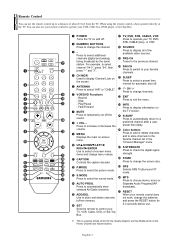Samsung TXS3082WHX Support Question
Find answers below for this question about Samsung TXS3082WHX.Need a Samsung TXS3082WHX manual? We have 1 online manual for this item!
Question posted by patricegraham on November 3rd, 2012
Powered Off Will Not Turn On
my tv suddenly shut off this morning and will not turn back on now.
Current Answers
Related Samsung TXS3082WHX Manual Pages
Samsung Knowledge Base Results
We have determined that the information below may contain an answer to this question. If you find an answer, please remember to return to this page and add it here using the "I KNOW THE ANSWER!" button above. It's that easy to earn points!-
General Support
...television. on the ZIP file to begin Your player needs to be confused with the Update by model number", and then enter your desktop. [Right the ZIP file and [Extract] .RUF file. player verifies the firmware on the remote control. Please allow several minutes and when complete, the power turns... BD-P1400 and BD-P5000. The TV and Blu-ray Player need to the clipboard. ... -
Using Anynet+ With A Home Theater SAMSUNG
...answers for all three shut down. To operate ...TV to the correct source, turn on the remote and all of this content? You do not need to use your TV's remote to the home theater. Product : Televisions...TV and Home Theater Using HDMI Pass Through. very dissatisfied very satisfied Q2. This will turn...using the television's remote. Using Anynet+ With A Home Theater STEP 7. LCD TV 2317. ... -
Using Anynet+ With A Home Theater SAMSUNG
... Blu-ray player from the Device List. Product : Televisions > operate the Blu-ray player, enter the Tools Menu and select BD player from the Anynet+ device list on the Tools menu, the Anynet+ function will automatically change the TV to the correct source, turn on the Blu-Ray player and home theater...
Similar Questions
Automatically Shuts Off Within Seconds After Turning The Tv On.
The tv set shuts off with seconds of turning it on. It is so quick that by the time you press the me...
The tv set shuts off with seconds of turning it on. It is so quick that by the time you press the me...
(Posted by pedansa1968 7 years ago)
Some Of The Buttons Stopped Working On The Remote. The Source Button Not Working
(Posted by jveliquette 10 years ago)
Samsung Txs3082whx/xaa. Goes Off While Watching. Turns Back On After Unpluggin
Set goes off while watching.Will not turn back on until unplugged (reset?). Picture is then very bri...
Set goes off while watching.Will not turn back on until unplugged (reset?). Picture is then very bri...
(Posted by glenntarpley 11 years ago)
How Do I Turn Off Sound When Turning Tv On And Off ? Its Very Loud
(Posted by debraburger 11 years ago)
Tv Keeps Dividinging Into More Than One Picture And Goes Off
(Posted by Anonymous-83482 11 years ago)