Samsung CXE1931 Support and Manuals
Get Help and Manuals for this Samsung item
This item is in your list!

View All Support Options Below
Free Samsung CXE1931 manuals!
Problems with Samsung CXE1931?
Ask a Question
Free Samsung CXE1931 manuals!
Problems with Samsung CXE1931?
Ask a Question
Most Recent Samsung CXE1931 Questions
Automatically Shuts Off Within Seconds After Turning The Tv On.
The tv set shuts off with seconds of turning it on. It is so quick that by the time you press the me...
The tv set shuts off with seconds of turning it on. It is so quick that by the time you press the me...
(Posted by pedansa1968 7 years ago)
Popular Samsung CXE1931 Manual Pages
Owner Instructions - Page 4
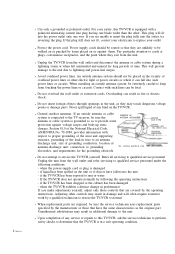
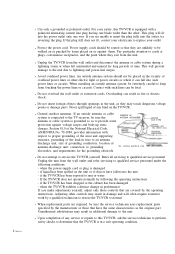
...can be sure the service technician uses replacement parts specified by the manufacturer...instructions.
when the power-supply cord or plug is in a safe operating condition. l Do not insert foreign objects through openings in damage and will fit into the outlet, try reversing the plug. NATIONAL ELECTRICAL CODE
electrodes, and requirements for long periods of any service or repairs...
Owner Instructions - Page 7
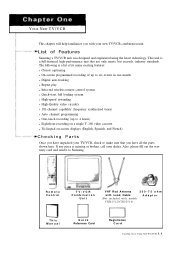
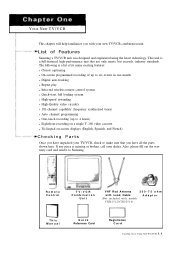
...familiarize you with models
CXD2512/CXD2514)
This Manual
Quick Reference Card
Registration Card
C HAPTER O N E: YO U R N EW T V / V C R 1 . 1 If any piece is a full-featured, high-performance unit that you have all the parts shown here. This...Remote Control
TV/VCR Combination
Unit
VHF Rod Antenna
300-75 ohm
with Lead Cable
Adaptor
(Not included with your TV/VCR, check to Samsung...
Owner Instructions - Page 8
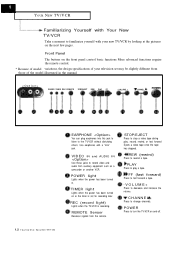
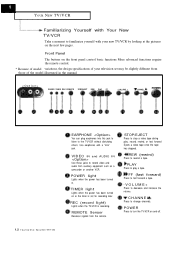
...another VCR.
Use earphones with your television set for recording later. VIDEO IN and AUDIO IN
Use these jacks to record video and audio from the remote.
CHANNEL
Press to rewind a tape....advanced functions require the remote control.
* Because of model variations, the design specifications of the model illustrated in the manual
POWER TIMER REC REMOTE STOP/EJECT REW PLAY FF
-
Owner Instructions - Page 10


...or-to watch a tape in slow motion (Models CXD1334/ CXD1934/CXD2514 only).
Also used up to...Press to select memory or standard picture settings
CH , CH
Press o r to ... screen, see page 4.3
SLOW
Press to manually adjust the tracking on the TV/VCR. Number...remote control, always point it directly at the TV/VCR
POWER
Press to select specific channels on and Off.
PLAY
Press to correct errors...
Owner Instructions - Page 11
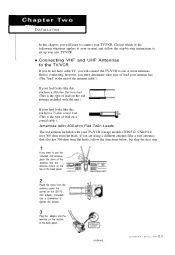
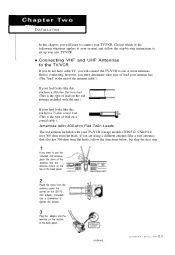
... also has 300-ohm twin flat leads, follow the step-by-step instructions to set up your lead looks like this . Connecting VHF and UHF Antennas to...lead. (This is the type of lead on a coaxial cable ). Chapter two
INSTALLATION
In this chapter, you will connect the TV/VCR to use the included rod...your TV/VCR (except models CXD2512, CXD2514) uses 300-ohm twin flat leads. continued...
2 . 1 C H A P T E R...
Owner Instructions - Page 15
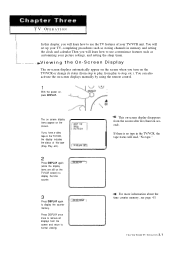
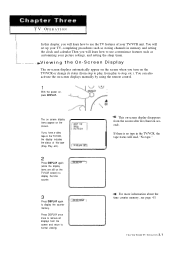
... as customizing your TV/VCR unit. You can also activate the on-screen displays manually by using the remote control.
1
With the power on the screen.
T V O chaptPer EthreRe A T I O N The on screen display items appear on , press DISPLAY. You will set up your TV, completing procedures such as storing channels in the TV/VCR...
Owner Instructions - Page 18
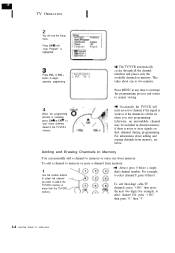
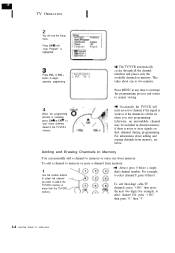
...erase one to select channel 8, press 0 then 8.
For information about one from memory. Adding and Erasing Channels in Memory
You can manually add a channel to normal viewing.
4
When the programming process is off the air when you want to add to select the ...erase a channel from memory.
1
Use the number buttons to the TV/VCR's memory or erase from memory, see the Setup menu.
Owner Instructions - Page 19
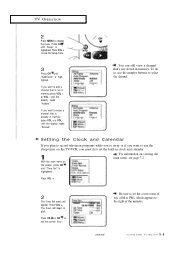
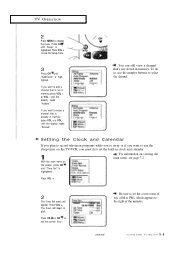
... if you want to use the number buttons to see page 3.2. Press CH or CH to blink. Be sure to set the current hour. For information on
the screen, press CH until "Setup" is highlighted. If you want to erase a channel that 's not stored in memory, press VOL + or VOL until the...
Owner Instructions - Page 23
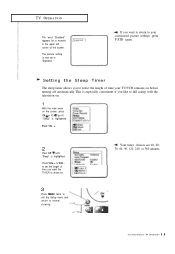
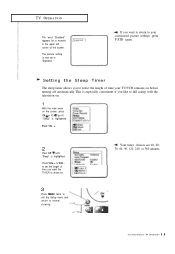
... on before turning off automatically This is especially convenient if you like to your customized picture settings, press P-STD again.
The picture setting is now set the length of the screen. Your timer choices are 10, 20, 30, 60, 90... on
1
With the main menu on the screen, press CH or C H until "Setup" is highlighted
Press VOL +.
2
Press CH until "Sleep" is highlighted. TV OPERATION
...
Owner Instructions - Page 27


... 4.1 and 4.2.
Using Automatic Tracking
Automatic tracking adjusts a video tape's tracking automatically in the TV/VCR, when there is partially obscured by bands of noise. Manual Tracking (Models CXD1334/CXD1934/CXD2514) Use this control during playback if the image is good if you press the TRK buttons.
2
If automatic tracking doesn't remove the...
Owner Instructions - Page 40
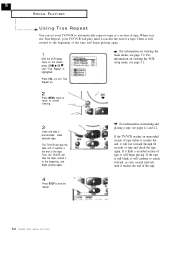
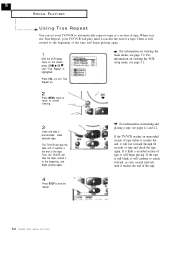
...VCR wiII play a pre-recorded video cassette tape. For information on viewing the VCR setup menu, see pages 4.1 and 4.2. If the tape is highlighted.
Then, the TV/VCR will begin playing again.... the end, it reaches a the end of the tape.
SPECIAL FEATURES
Using True Repeat
You can set your TV/VCR will continue to search forward, in sixty second intervals, until it will fast forward...
Owner Instructions - Page 41
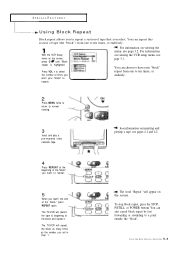
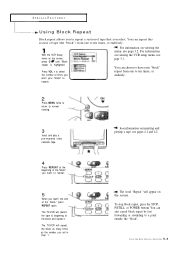
For information on viewing the VCR setup menu, see page 3.2. The word "Repeat" will appear on inserting and playing a tape, see pages 4.1 and 4.2.
4
Press...the number you select. The TV/VCR will rewind the tape to repeat a section of tape that you set in step 1.
With the VCR Setup menu on viewing the menu, see page 5.1. You can also cancel block repeat by fast forwarding or rewinding ...
Owner Instructions - Page 47


...antenna. Try another channel. Adjust the picture settings. Identifying VCR Problems
Problem
Unit won 't take video tape. There...on . chapter six
TROUBLESHOOTING
Before you time and money.
Check all wire connections.
Identifying TV Problems
Problem Poor picture, no ...save you call a repair person for your TV/VCR, please scan this list of possible problems and solutions.
Possible ...
Owner Instructions - Page 58


... card 1.1 remote control 1.1-2, 1.4 remote sensor 1.2 REPEAT 5.3 replacement parts Safety.2 REW 1.4, 4.3 rewind 1.4, 4.3 RF (A/B) switch 2.3 rod antenna 1.3, 2.1-2 round lead 2.1
S
safety check Safety.1-2 safety information
Safety.1-2 safety tab A.2 SAMSUNG Safety.1, 6.2 scrambled channels 2.3 selecting the menu
language 3.2 selecting the signal
source 3.3 sending tapes A.2 service inside back...
Owner Instructions - Page 59


...-authorized service center. This warranty gives you specific legal rights and you may not apply to you can be performed by calling toll free:
l-800-SAMSUNG (l-800-726-7864)
Terms l Labor ninety (90) days for carry-in models CXD1332/CXD1333/CXD1334/CXD1342
CXD1942/CXD1932/CXD1933/CXD1934/CXE1331/CXE1931 one (1) year for in-home models CXD2512/CXD2514 l Parts one...
Samsung CXE1931 Reviews
Do you have an experience with the Samsung CXE1931 that you would like to share?
Earn 750 points for your review!
We have not received any reviews for Samsung yet.
Earn 750 points for your review!
