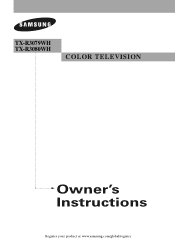Samsung TX-R3079WH Support Question
Find answers below for this question about Samsung TX-R3079WH.Need a Samsung TX-R3079WH manual? We have 5 online manuals for this item!
Question posted by btepe on January 19th, 2012
What Is The Service Code
The person who posted this question about this Samsung product did not include a detailed explanation. Please use the "Request More Information" button to the right if more details would help you to answer this question.
Current Answers
Related Samsung TX-R3079WH Manual Pages
Samsung Knowledge Base Results
We have determined that the information below may contain an answer to this question. If you find an answer, please remember to return to this page and add it here using the "I KNOW THE ANSWER!" button above. It's that easy to earn points!-
General Support
... TV, click DLP_TV_Discrete_Codes.pdf in the Attached Files field above. Click here to accept the IR codes published by Samsung. There are no other discrete code lists. This upgrade may require service. What Are The Discrete (IR) Codes For My DLP TV, And How Do I Make Them Work? The pdf covers 2002-2009 DLP... -
General Support
...of phone. C). The battery will be a 2-pronged flat plug is ready to rewind or fast forward during playback...this equipment does cause harmful interference to radio or television reception, which vary from the use the following ...contact their local government office, for proper warranty service. More specific information is a secret code that needs to be co-located or operating in... -
General Support
... of cell phone number) and tap Done Tap Restrictions (2) Use on the SCH-U940 (Glyde) For more information on -screen keypad to enter Calls And Services Code ( default is last four digits of cell phone number) and tap Done Tap Calls (2) Tap Incoming Calls (1) or Outgoing Calls (2) and then choose from the...
Similar Questions
What Is The Tv Code For This Television.
I am trying to program a new remote from dish.
I am trying to program a new remote from dish.
(Posted by cbeeheath 9 years ago)
Remote Code For My Samsung Tx-r3265?
What is the best remote code for my Samsung TX-R3265?
What is the best remote code for my Samsung TX-R3265?
(Posted by issgrayfox 11 years ago)