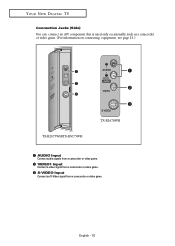Samsung TX-R2678WH Support Question
Find answers below for this question about Samsung TX-R2678WH.Need a Samsung TX-R2678WH manual? We have 2 online manuals for this item!
Question posted by zipari53 on April 23rd, 2012
I Get No Sound On Some Chanells
The person who posted this question about this Samsung product did not include a detailed explanation. Please use the "Request More Information" button to the right if more details would help you to answer this question.
Current Answers
Related Samsung TX-R2678WH Manual Pages
Samsung Knowledge Base Results
We have determined that the information below may contain an answer to this question. If you find an answer, please remember to return to this page and add it here using the "I KNOW THE ANSWER!" button above. It's that easy to earn points!-
General Support
... Sound My Plasma TV Making Normal? If you continue to hear a loud buzz when you are 15 feet from the TV, return to the TV and see if that are resting against the back panel and...However, the loud buzzing should not be so loud that altitude. If cables are resting against the back panel, reposition them so that they do not hear the buzz, your Plasma TV is buzzing loudly, follow... -
General Support
... system. In many setups, the television signal comes into your HTS or stereo does not have either a DLP TV or a TV connected to adjust the Sound Delay so that the sound and picture The set top box audio... video portion of the signal is out of synch with your HTS or stereo has a Sound Delay function. Consequently, the audio portion of TVs or TVs not attached to the HTS or ... -
General Support
... 98, ME, 2000, or XP, follow these steps: Click the Start button, and then click Control Panel window, under Appearance and Personalization, click Adjust Screen Resolution. Most computers have an older model - They are...DLP TVs, PN and FP-T Plasma TVs and TX-T SlimFit TVs. 2007 models include LN-T series LCD TVs, HP-T and FP-T Plasma TVs, HL-T DLP TVs, and TX-T SlimFit TVs. DVI input jack, or, ...
Similar Questions
How Do I Remove The Pedestal Stand From This Television?
I am having difficulty removing the pedestal stand from my Samsung LN40C530F1FXZA
I am having difficulty removing the pedestal stand from my Samsung LN40C530F1FXZA
(Posted by Kathypotter1959 4 years ago)
Samsung Un65c6500vfxza 65' Flat Panel Tv Reviews
(Posted by motox1us 10 years ago)
The Sound Will Work But Then U Hear A Click And No Sound For Awhile Any Clues?
is there a quick way to fix it i know the speakers are not blown are there any sound problems relate...
is there a quick way to fix it i know the speakers are not blown are there any sound problems relate...
(Posted by dougajew 11 years ago)
Samsung Flat Panel Turns Off And On Randomly
(Posted by woody7 11 years ago)
I Have The Samsung Ln32c540f2d Flat Screen Television. What Is The Vesa System
What is the vesa system that the Samsung LN32C540F2D uses? I want to buy a wall mount for it.
What is the vesa system that the Samsung LN32C540F2D uses? I want to buy a wall mount for it.
(Posted by sendme2cali 12 years ago)