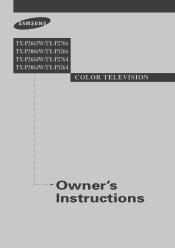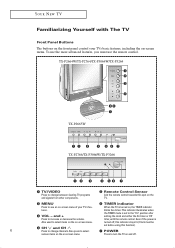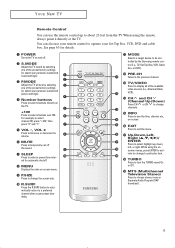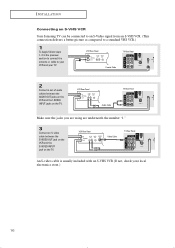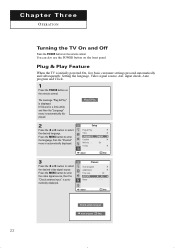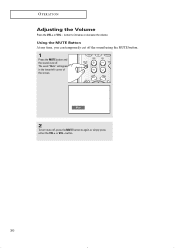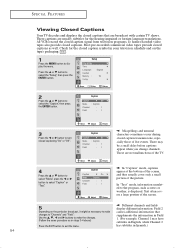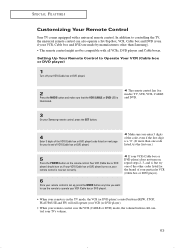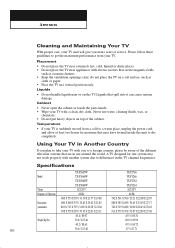Samsung TX-P2764 Support Question
Find answers below for this question about Samsung TX-P2764.Need a Samsung TX-P2764 manual? We have 2 online manuals for this item!
Question posted by Anonymous-72046 on August 25th, 2012
My Samsung Tx-p2764 Will Turn Ontill The Sound Comes But Then Turns It Self Off
The person who posted this question about this Samsung product did not include a detailed explanation. Please use the "Request More Information" button to the right if more details would help you to answer this question.
Current Answers
Related Samsung TX-P2764 Manual Pages
Samsung Knowledge Base Results
We have determined that the information below may contain an answer to this question. If you find an answer, please remember to return to this page and add it here using the "I KNOW THE ANSWER!" button above. It's that easy to earn points!-
General Support
...SCH-A670? Data Counter And How Do I Turn Off Message Alerts While My MetroPCS SCH-A670 ... Entries On My MetroPCS SCH-A670? What Items Come With My MetroPCS SCH-A670? Messaging Does My ...? How Do I Disable Or Change The Camera Shutter Sound On My MetroPCS SCH-A670? I Remove It? On... Longer? Does My MetroPCS SCH-A670 Support Self Portrait Mode? FAQ Listing By Category Communication... -
General Support
...Are Supported? How Do I Change Text Input Modes On The SGH-P777 How Do I Turn Off Message Alerts While My SGH-P777 Is In Silent Mode? How Do I Send An... And Send A Video Clip? Does My SGH-P777 Support Self Portrait Mode? On The SGH-P777, How Do I Disable Or Change The Camera Shutter Sound On My SGH-P777? How Do I Assign To Or Delete...Dial On My SGH-P777? What Items Come With My SGH-P777? -
General Support
... On My SPH-A880 My SPH-A880 (MM-A880) Support Self Portrait Mode? Do I Assign A Picture ID To A Contact...SPH-A880 (MM-A880)? FAQ Listing By Category Using The Phone Contacts Display Sounds & Alarms Voice Dial Connectivity & Communication Voice Memo How...(MM-A880), They Come Out Flipped Upside Down. View the Sprint SPH-A880 (PM-A880) Menu Tree When I Turn Off Message Alerts While...
Similar Questions
Samsung Dlp Tv Hl-s5686w - I Turn The Tv On And I Get No Picture Or Sound
After pushing on the power button the picture does not come on and no sound. I do hear a buzzing sou...
After pushing on the power button the picture does not come on and no sound. I do hear a buzzing sou...
(Posted by hillhuntin 11 years ago)
Samsung Flat Panel Turns Off And On Randomly
(Posted by woody7 11 years ago)
Sound Stays On But Picture Goes Off And On
when we turn the tv on the sound comes on and the picture turns off and on every sec or so.
when we turn the tv on the sound comes on and the picture turns off and on every sec or so.
(Posted by andycindyallaby 11 years ago)
There Is No Sound Coming From The Tv
(Posted by sstoebling 11 years ago)
Tv Turns On Very Slowly
I have had this TV for over a year and all of a sudden, it takes over a minute for it to attain a pi...
I have had this TV for over a year and all of a sudden, it takes over a minute for it to attain a pi...
(Posted by cpormp 12 years ago)