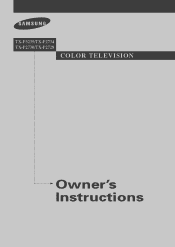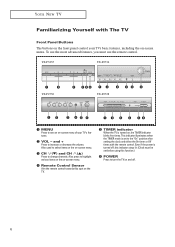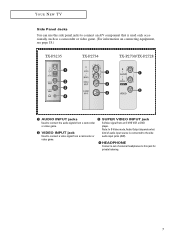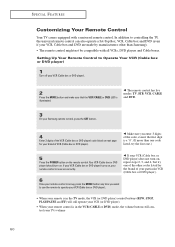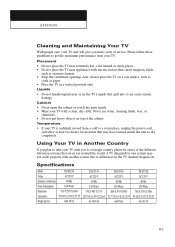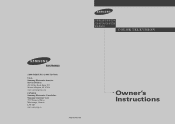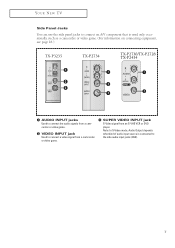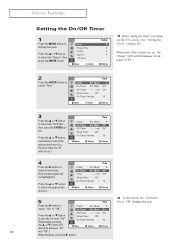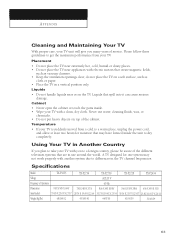Samsung TX-P2434 Support Question
Find answers below for this question about Samsung TX-P2434.Need a Samsung TX-P2434 manual? We have 3 online manuals for this item!
Current Answers
Related Samsung TX-P2434 Manual Pages
Samsung Knowledge Base Results
We have determined that the information below may contain an answer to this question. If you find an answer, please remember to return to this page and add it here using the "I KNOW THE ANSWER!" button above. It's that easy to earn points!-
General Support
...TVs, HL series DLP TVs, PN and FP-T Plasma TVs and TX-T SlimFit TVs. 2007 models include LN-T series LCD TVs, HP-T and FP-T Plasma TVs, HL-T DLP TVs, and TX-T SlimFit TVs. Most computers have a DVI-D output jack. Samsung TVs...on the TV using an HDMI/DVI-D cable. Turn on the front panel of your TV to select:... in Digital and Analog Mode in some TVs, if you don't have your TV, click here... -
General Support
...beeps, the headset will then be a 2-pronged flat plug is shipped with the phone, you .... Answering a call while listening to radio or television reception, which vary from uncontrolled waste disposal, ...comply with the limits of a Class B digital device, pursuant to part 15 of the FCC...number. Consult a dealer or an experienced radio/TV technician for all features that you have previously ... -
General Support
... Box. The buttons are usually located at this procedure does not work , try all Samsung TV remotes are universal remotes. Samsung cannot guarantee that device (VCR, DVD, etc,) on . If...remote to switch the remote to operate some Samsung television universal remotes made by calling 1-800-627-4368. Enter the three digit DVD, Cable Box, Set-Top-Box, Satellite Box ...
Similar Questions
Samsung Un65c6500vfxza 65' Flat Panel Tv Reviews
(Posted by motox1us 10 years ago)
Samsung Flat Panel Turns Off And On Randomly
(Posted by woody7 11 years ago)
1080p Resolution Format?
need to know if it has 1080p resolution format and if it has a HDMI cable connection on the back. i ...
need to know if it has 1080p resolution format and if it has a HDMI cable connection on the back. i ...
(Posted by lazydaiz 12 years ago)
Digital Tuner
Is there a digital tuner in the Samsung model tx-p2434?
Is there a digital tuner in the Samsung model tx-p2434?
(Posted by bjxiong 12 years ago)
I Have The Samsung Ln32c540f2d Flat Screen Television. What Is The Vesa System
What is the vesa system that the Samsung LN32C540F2D uses? I want to buy a wall mount for it.
What is the vesa system that the Samsung LN32C540F2D uses? I want to buy a wall mount for it.
(Posted by sendme2cali 12 years ago)