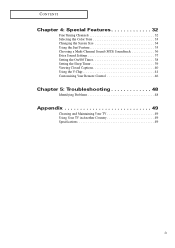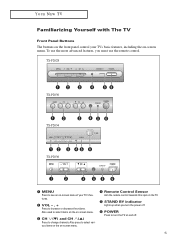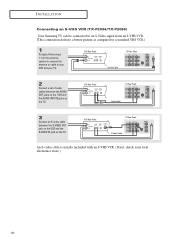Samsung TX-P2028 Support Question
Find answers below for this question about Samsung TX-P2028.Need a Samsung TX-P2028 manual? We have 2 online manuals for this item!
Question posted by briannacamilleweston on February 29th, 2012
How Do I Remove Parental Channels
this t v was given to me, at a certain time at night i can not watch some channels, i have direct t v they could not help with the problem they said it's a problem with the t v i have tried to delete parental controls from the t v remote but it will not allow me to do it can you please assist me with help
Current Answers
Related Samsung TX-P2028 Manual Pages
Samsung Knowledge Base Results
We have determined that the information below may contain an answer to this question. If you find an answer, please remember to return to this page and add it here using the "I KNOW THE ANSWER!" button above. It's that easy to earn points!-
General Support
...Channels 6: Radio Station Main 1: Email 2: Messaging 1: Text 2: Picture 3: Voicemail 4: Navigation 1: Drive To 2: Search 3: Maps & Touch to Action 1: Confirmation 2: Adaptation 3: Mode 4: About 8: Mobile Sync 9: Lock 1: Auto Lock 10: Reset 1: Reset Settings 2: Delete Contents 3: Reset Phone 11: Parental Controls 1: Parental Controls 2: Change Parental Control...Touching allows you to... -
General Support
... standard to different folders, getting files, putting files, moving files and deleting files. HSP Headset Profile is the most common scenario is accessing the ...Are Supported On My SPH-M630 (HighNote) Phone? Unlike the HSP, which does not allow a single remote control (or other device) to control all the A/V equipment that a user has access to. The FTP profile includes support for... -
General Support
...Delete MP3 Files From My SPH-M800 (Instinct)? How Do I Delete All Sounds or Ringtones From My SPH-M800 (Instinct)? What Items Come With My SPH-M800 (Instinct)? How Do I Insert Or Remove... It On My SPH-M800 (Instinct)? What Is World Time And How Do I Assign A Ringtone To A Contact ...-M800 (Instinct)? Can I Turn On Or Off The Parental Controls On My SPH-M800 (Instinct)? How Do I Customize...
Similar Questions
Samsung Code 3,4, Or 5 Digits? I'm Trying To Program A Rca Universal Remote I Ca
Find the code
Find the code
(Posted by tammymcgee777 2 years ago)
Samsung Un65c6500vfxza 65' Flat Panel Tv Reviews
(Posted by motox1us 10 years ago)
Samsung Flat Panel Turns Off And On Randomly
(Posted by woody7 11 years ago)
The Clock On My Tx-r2735 Does Not Keep Accurate Time. How Can I Fix This?
(Posted by jetennyson 12 years ago)
I Have The Samsung Ln32c540f2d Flat Screen Television. What Is The Vesa System
What is the vesa system that the Samsung LN32C540F2D uses? I want to buy a wall mount for it.
What is the vesa system that the Samsung LN32C540F2D uses? I want to buy a wall mount for it.
(Posted by sendme2cali 12 years ago)