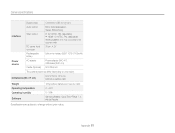Samsung TL34HD Support Question
Find answers below for this question about Samsung TL34HD - Digital Camera - Compact.Need a Samsung TL34HD manual? We have 3 online manuals for this item!
Question posted by thomasHamacher on July 17th, 2012
Date Stamp On Mv800
I have a mv800
I want a date stamp on my images.
Is this possible?
Current Answers
Related Samsung TL34HD Manual Pages
Samsung Knowledge Base Results
We have determined that the information below may contain an answer to this question. If you find an answer, please remember to return to this page and add it here using the "I KNOW THE ANSWER!" button above. It's that easy to earn points!-
How To Transfer Your Images To Your Facebook, YouTube And Picasa Accounts SAMSUNG
SAMSUNG CL65 18374. How To Transfer Your Images To Your Facebook, YouTube And Picasa Accounts Product : Digital Cameras > Compact > -
General Support
... 7.1 Camera 7.2 Camcorder 7.3 My Images 7.4 My Videos 7.5 My Music 7.6 My Ringtones 7.7 My Sounds 7.8 Shuffle 7.8.1 Image Shuffle 7.8.2 Melody Shuffle 8 Tools 8.1 Voice Service 8.1.1 Voice Commands 8.1.2 Voice Settings 8.1.2.1 Choice Lists 8.1.2.2 Sensitivity 8.1.2.3 Digit Dialing 8.1.2.3.1 Adapt Digits 8.1.2.3.2 Reset Digits 8.1.2.4 Sound 8.1.2.4.1 Prompts 8.1.2.4.2 Digits 8.1.2.4.3 Names... -
General Support
... Axcess Shop 2.1 Axcess Shop 3 Multimedia 3.1 Camera 3.2 Camcorder 3.3 My Images 3.4 My Videos 3.5 My Ringtones 3.6 My Sounds 3.7 My Music 3.8 Shuffle 3.8.1 Image Shuffle 3.8.2 Melody Shuffle 4 Axcess Web 4.1 ... Choice Lists 7.1.2.2 Sensitivity 7.1.2.3 Digit Dialing 7.1.2.3.1 Adapt Digits 7.1.2.3.2 Reset Digits 7.1.2.4 Sound 7.1.2.4.1 Prompts 7.1.2.4.2 Digits 7.1.2.4.3 Names 7.1.2.4.4 Name Settings ...
Similar Questions
How Do You Reset The Time And Date Stamp On The Samsung Wb150f Camera?
I accidently closed out the initial set up on the Samsung WB150F camera before I set the time and da...
I accidently closed out the initial set up on the Samsung WB150F camera before I set the time and da...
(Posted by ericfolkes 11 years ago)
Remove Date Stamp
I'd like to know how to remove the "date stamp" feature from the camera. (how do I turn it off?) All...
I'd like to know how to remove the "date stamp" feature from the camera. (how do I turn it off?) All...
(Posted by Tcmandg 12 years ago)