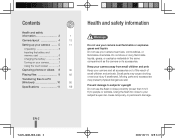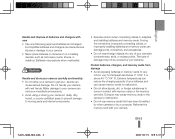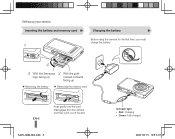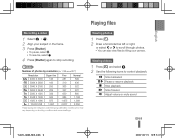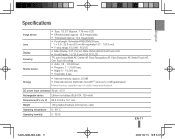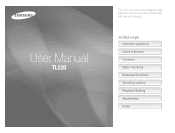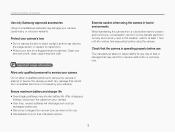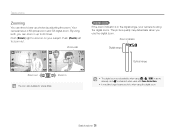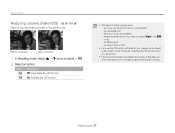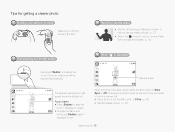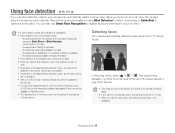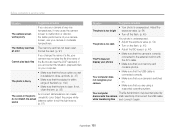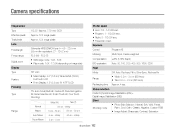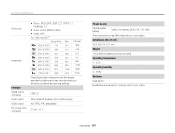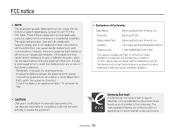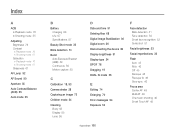Samsung TL220 Support Question
Find answers below for this question about Samsung TL220 - DualView Digital Camera.Need a Samsung TL220 manual? We have 4 online manuals for this item!
Question posted by tbepmyreh on April 22nd, 2014
Samsung Tl220 Lens Won't Close
The person who posted this question about this Samsung product did not include a detailed explanation. Please use the "Request More Information" button to the right if more details would help you to answer this question.
Current Answers
Related Samsung TL220 Manual Pages
Samsung Knowledge Base Results
We have determined that the information below may contain an answer to this question. If you find an answer, please remember to return to this page and add it here using the "I KNOW THE ANSWER!" button above. It's that easy to earn points!-
General Support
... engage and will display on the Qwest SPH-A680, click here . When the Camera Key Guard is turned ON and the flip closed . To set this Camera Key Guard "On" Can The Camera Button On The Side Of The Phone Be Locked So Pictures Are Not Snapped Inadvertently On The Qwest... -
General Support
... to start the audible Timer countdown Rotate the handset to the back, to view the Camera lens Using the Camera lens as a viewfinder, align the Camera Wait through the audible beeps until the Camera shutter sounds Rotate the handset to the front to review the photo displayed The picture is automatically saved, in JPEG... -
General Support
... to start the audible Timer countdown Rotate the handset to the back, to view the Camera lens Using the camera lens as a viewfinder, align the Camera Wait through the beeps until the Camera shutter sounds Quickly rotate the handset to the front to review the photo displayed Press the End key return to the...
Similar Questions
The Lens On My Wb720 Camera Will Not Retract
the lens on my wb720 camera will not retract. I have removed the battery and checked the contacts th...
the lens on my wb720 camera will not retract. I have removed the battery and checked the contacts th...
(Posted by yorkie3297 9 years ago)
Why Samsung Tl220 Dualview Digital Camera Do Not Turn On?
(Posted by Dennys007 11 years ago)
Camera Lens Stuck Outward
Yesterday the camera fell into the sand.. At first when I turned the camera on, it worked perfectly ...
Yesterday the camera fell into the sand.. At first when I turned the camera on, it worked perfectly ...
(Posted by Anonymous-58552 12 years ago)
The Sound Breaks When I Transfer Videos From My Samsung Tl220 Camera To Computer
When I transfer videos (from concerts or games at stadiums) from my SAMSUNG TL220 dig cam using the ...
When I transfer videos (from concerts or games at stadiums) from my SAMSUNG TL220 dig cam using the ...
(Posted by jgoya 14 years ago)
Samsung Digital Camera Tl220 Intelli Studio Will Not Load Onto Computer
intelli studio is suppose to auto load but nothing happens.
intelli studio is suppose to auto load but nothing happens.
(Posted by rjejbrittain 14 years ago)