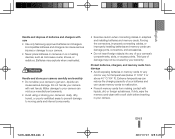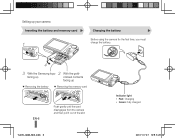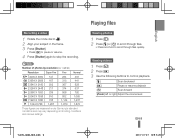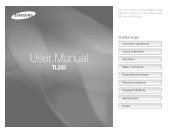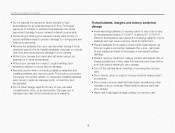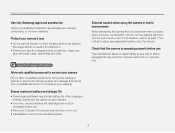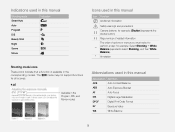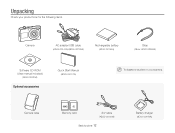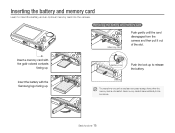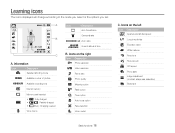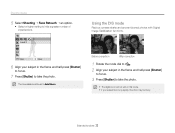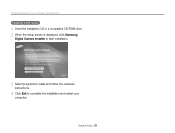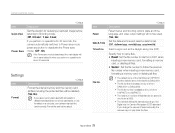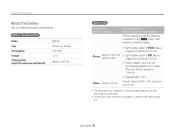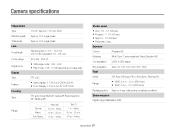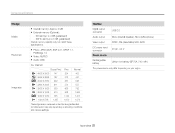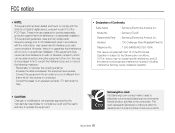Samsung TL205 Support Question
Find answers below for this question about Samsung TL205.Need a Samsung TL205 manual? We have 4 online manuals for this item!
Question posted by Anonymous-30049 on June 3rd, 2011
I Need A Samsung Camera Charger Model Number Is Tl205 ?
The person who posted this question about this Samsung product did not include a detailed explanation. Please use the "Request More Information" button to the right if more details would help you to answer this question.
Current Answers
Related Samsung TL205 Manual Pages
Samsung Knowledge Base Results
We have determined that the information below may contain an answer to this question. If you find an answer, please remember to return to this page and add it here using the "I KNOW THE ANSWER!" button above. It's that easy to earn points!-
General Support
...models are VESA MIS-D, 100/75, C compliant. However, you need to attach the wall mount to the TV and the wall mount to the Samsung Parts.com website now. To find VESA mount vendors, type VESA mount into your choice in the Model Number...all other manufacturers. Mount Sizes for 23 to 29 inch LCD TVs is below: Model Number VESA Mount Size LN-S1951W 100mm x 100mm LN-S1952W LN-S2338W 200mm x 100mm... -
General Support
... remote to select Picture, and then press the Enter button. Repeat Steps 6 and 7 if you need to adjust, and then press the Enter button. If adjusting the MCC does not resolve your ... colors you Left or Right arrow button on the right. To arrange a Have the model number and serial number of the color you selected. The Picture menu appears. If DNIe is in the MCC lets ... -
General Support
...the power cord is also the Tech Support number. If the Power Indicator LED on your monitor...back of your monitor, make sure that number. If you attached the DVI cable, shut... your monitor is a problem with your monitor needs service. on the screen. If your are using... for additional troubleshooting help. Have the model number and serial number of the computer. Note: If your...
Similar Questions
How Do I Get The Date And Time On Pictures I Take From The Camera
(Posted by hillcrest12 9 years ago)
Charger For Tl90
Where can I fida charger for my TL90 digital camera/battery?
Where can I fida charger for my TL90 digital camera/battery?
(Posted by sandyandterry 11 years ago)
If No Difference Between St66 & St68 Why Different Model Numbers ????
If no difference between ST66 & ST68 why different model numbers ????
If no difference between ST66 & ST68 why different model numbers ????
(Posted by olivierk 11 years ago)