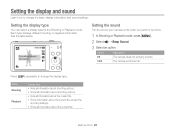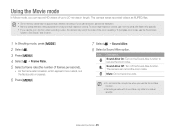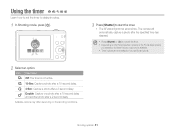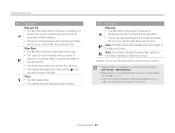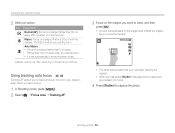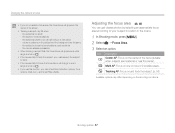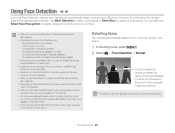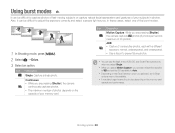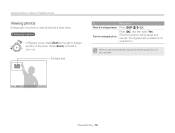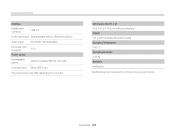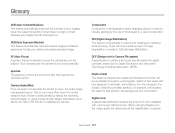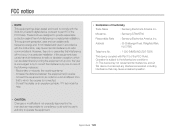Samsung ST66 Support Question
Find answers below for this question about Samsung ST66.Need a Samsung ST66 manual? We have 2 online manuals for this item!
Question posted by olivierk on February 27th, 2013
If No Difference Between St66 & St68 Why Different Model Numbers ????
If no difference between ST66 & ST68 why different model numbers ????
Current Answers
Related Samsung ST66 Manual Pages
Samsung Knowledge Base Results
We have determined that the information below may contain an answer to this question. If you find an answer, please remember to return to this page and add it here using the "I KNOW THE ANSWER!" button above. It's that easy to earn points!-
General Support
...a wireless Bluetooth-enabled car kit. The call dial, voice dial, speed dial, and number dial. You can then be broken down as enhanced call is used to Bluetooth stereo ...vcard, vmsg, vcal and vnote. For General Bluetooth Information and Information on the side of a digital camera. Unlike the HSP, which does not allow a single remote control (or other to allow for... -
How To Use The Memory Card Reader SAMSUNG
... the card using it in your PC. The Computer folder appears. If the card is working , insert a different memory card into the card slot in your PC may damage the memory card. Start to determine if the card...card. If Windows does not display your netbook does not work in other digital devices such as digital cameras. Were you get an error when trying to , or delete data from... -
General Support
... incoming call control, phone status indicators, response and hold, and information about the subscriber number. Note: For Hands-Free Car Kit Compatibility, please visit the following website: t HSP...) supports the following website: (Due to possible URL changes please use a digital camera Remote Display: Allows the initiator to push images to be streamed from the media source...
Similar Questions
Cannot Find Driver For Samsung Digital Camera Wb750
cannot find driver for samsung digital camera wb750
cannot find driver for samsung digital camera wb750
(Posted by lillyferlito 9 years ago)
What Kind Of Memory Card Do I Need For My Samsung St66 Digital Camera
(Posted by gtgrsabris 9 years ago)
How To Install Memory Card On A Samsung St66 Digital Camera
(Posted by neabgss 9 years ago)
I Am Unable To 'power On' My Samsung Pl 90 Digital Camera.
I am unable to 'power on my Samsung PL 90 digital camera. When i press the button for power on, it d...
I am unable to 'power on my Samsung PL 90 digital camera. When i press the button for power on, it d...
(Posted by kayessen 10 years ago)
How Can I Change The Language On My Samsung St66 Digital Camera.
Samsung ST66 I need to change language on my Samsung ST66. I set the language on English but did not...
Samsung ST66 I need to change language on my Samsung ST66. I set the language on English but did not...
(Posted by sjkrukov 11 years ago)