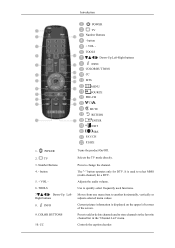Samsung T260HD Support Question
Find answers below for this question about Samsung T260HD - SyncMaster - 25.5" LCD Monitor.Need a Samsung T260HD manual? We have 8 online manuals for this item!
Question posted by alanconnah on February 18th, 2014
Tablet Galaxy Tab2 10.1 Gt-p5110 Update
Have updated to Android 4, things have changed, cannot now receive or send e-mails says password invalid. It was ok before. Any Ideas ?
Current Answers
Related Samsung T260HD Manual Pages
Samsung Knowledge Base Results
We have determined that the information below may contain an answer to this question. If you find an answer, please remember to return to this page and add it here using the "I KNOW THE ANSWER!" button above. It's that easy to earn points!-
General Support
..., select the Tools > Save all PC Studio applications. When the update is available for download via...window appears, click the Start button. The available program update list appears. Click the OK button to proceed to start a separate tool. Networking ...? Click the Next button. For more ) Allows you can send text messages or multimedia messages through this is indication that you ... -
General Support
... Allows you can also update your model phone, please go to easily manage personal data and multimedia files. NOTE: Run Samsung PC Studio. Click the OK button to proceed to ...; You can send text messages or multimedia messages through this is indication that you to the latest version manually. In the Launcher window, select the Tools > When the update is connected to... -
General Support
...send text messages or multimedia messages through this is indication that you don't need to the update process. In the Launcher window, select the Tools > The available program update list appears. Save all unsaved tasks and close Live Update. (In case the Live Update program itself has been updated...personal information management program. Click the OK button to proceed to start a ...
Similar Questions
I Have Ld220g Lcd Monitor. After I Moved, I Only Found The Monitor, Power Cable.
Does this monitor comes with any Monitor Driver CD? I though it is USB Plug and play. I cannot find ...
Does this monitor comes with any Monitor Driver CD? I though it is USB Plug and play. I cannot find ...
(Posted by tonyso2000 10 months ago)
How Do I Adapt My Syncmaster T260hd Monitor For Wall Mounting?
(Posted by codym 3 years ago)
Series6 Tv.'smart Hub Being Updated. Please Try Later' But Never Updates.
We have Series 6 TV. When we activate Smart Hub and try to access our various Apps (such as Netflix)...
We have Series 6 TV. When we activate Smart Hub and try to access our various Apps (such as Netflix)...
(Posted by pfirrmann4 8 years ago)
Play .mkv Video
I wonder if there is a firmware update to play mkv video in this LCD TV?
I wonder if there is a firmware update to play mkv video in this LCD TV?
(Posted by yulismir 9 years ago)
Tab Not Powering Up Or Shutting Down?
unable to turn on,charge, tablet p-3113 is rooted worked fine until last week wen battery started dr...
unable to turn on,charge, tablet p-3113 is rooted worked fine until last week wen battery started dr...
(Posted by da90046 10 years ago)