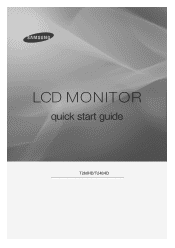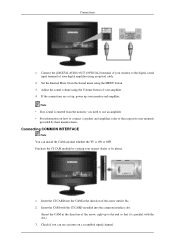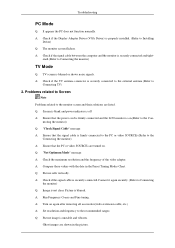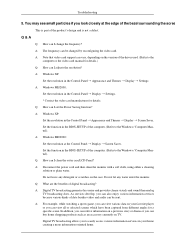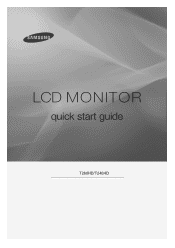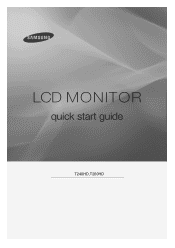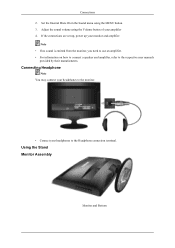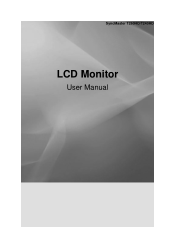Samsung T240HD Support Question
Find answers below for this question about Samsung T240HD - SyncMaster - 24" LCD Monitor.Need a Samsung T240HD manual? We have 8 online manuals for this item!
Question posted by barbmcguirk on October 27th, 2017
Volume Stuck On The Ls24tdnsuv Monitor.
Unable to change from 18
Current Answers
Answer #1: Posted by Bruce7194 on October 28th, 2017 2:40 AM
If the volume is stuck on your television, cannot be raised or lower, there is firmware update available to resolve this issue. Please update your television to firmware version 1011.3 or higher. To know more, please refer to the link below:
http://support-us.samsung.com/cyber/popup/iframe/pop_troubleshooting_fr.jsp?modelname=LN40C530F1H&from_osc=&idx=156508&;
http://support-us.samsung.com/cyber/popup/iframe/pop_troubleshooting_fr.jsp?modelname=LN40C530F1H&from_osc=&idx=156508&;
Related Samsung T240HD Manual Pages
Samsung Knowledge Base Results
We have determined that the information below may contain an answer to this question. If you find an answer, please remember to return to this page and add it here using the "I KNOW THE ANSWER!" button above. It's that easy to earn points!-
General Support
...pixels, a 19 inch LCD display contains 3,932,160 pixels, and a 24 inch LCD display contains 6,912,000 pixels, having a few "bad" pixels is rare for a monitor to ship with or... the stuck pixel, turn on , but leave your monitor. Confine the pressure to spread the liquid and unstick the pixel: If the procedure above does not resolve your LCD screen has a stuck or... -
General Support
... of this article. Converters change the VGA output of the inputs you use have a 2008 Samsung DLP, LCD, or Plasma TV ... to connect your TV to digital signals compatible with many Samsung monitors and LCD TVs. Most cost between $200 and $350. If You...(usually in jacks on , laptop display off. To reset the Windows Volume Control dialog, follow these steps: Turn on it as CompUSA. Click ... -
General Support
... 19 inches 1280x1024 20 to 23 inches 1600x1200 24 to 27 inches 1920x1200 Wide Screen Monitors Widescreen monitors have a W in your monitor exceeds the top resolution setting displayed on ... resolution of your monitor, you can also try using the Auto Adjust function. Changing the Refresh Rate On LCD Monitors The optimum refresh rate for LCD monitors. Click OK on the Monitor tab and again...
Similar Questions
T240hd Monitor Needs A Remote And Remote Codes.
Looking for a universal remote code for T240HD Monitor.
Looking for a universal remote code for T240HD Monitor.
(Posted by danmark32 1 year ago)
Need Owners Manual And Downloads Samsung Syncmaster E2420 24' Lcd Monitor Please
I purchased a Refurbished Samsung SyncMaster E2420 24" LCD Monitor thru bestbuy.com Marketplace. Aft...
I purchased a Refurbished Samsung SyncMaster E2420 24" LCD Monitor thru bestbuy.com Marketplace. Aft...
(Posted by MzLady 10 years ago)
Samsung L74 Wide, 7.2 Mega Pixles. 28 Mm Wide Angle, 3.0 Touch Lcd
The touch screen suddenly does not work. It means I cannot empty or transfere all my pictures in the...
The touch screen suddenly does not work. It means I cannot empty or transfere all my pictures in the...
(Posted by olegrunfeld 11 years ago)
Syncmaster 943nwx Power Card Circuit Diagram
Dear Sir, On of my capictor from LCD monitor Samsung SyncMaster 943nwx power circuit bord is...
Dear Sir, On of my capictor from LCD monitor Samsung SyncMaster 943nwx power circuit bord is...
(Posted by batha 11 years ago)
Samsung Syncmaster E2020 Lcd Monitor Does Not Turn On
The E2020 LCD monitor has worked fine with no signs of deterioration but now does not turn on. It wa...
The E2020 LCD monitor has worked fine with no signs of deterioration but now does not turn on. It wa...
(Posted by normanpilkington 12 years ago)