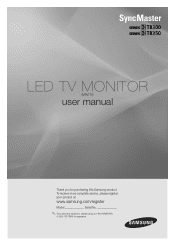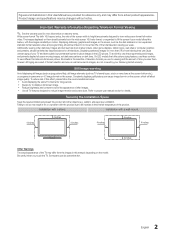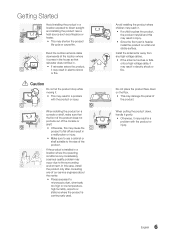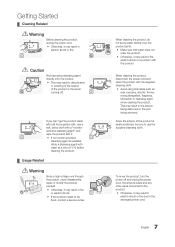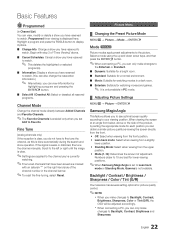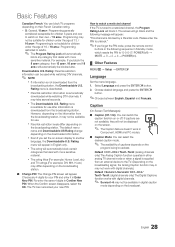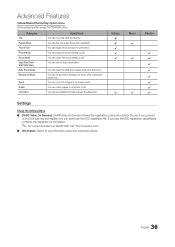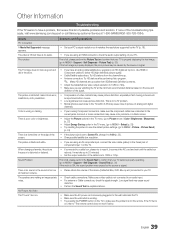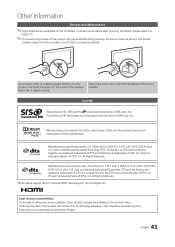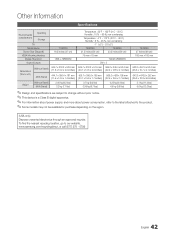Samsung T22B350ND Support Question
Find answers below for this question about Samsung T22B350ND.Need a Samsung T22B350ND manual? We have 2 online manuals for this item!
Question posted by Yg91t030 on February 7th, 2018
Samsung Firmware Download
where can i download firmware for Samsung t22b350nd
Current Answers
Answer #1: Posted by Odin on February 8th, 2018 7:50 AM
Hope this is useful. Please don't forget to click the Accept This Answer button if you do accept it. My aim is to provide reliable helpful answers, not just a lot of them. See https://www.helpowl.com/profile/Odin.
Related Samsung T22B350ND Manual Pages
Samsung Knowledge Base Results
We have determined that the information below may contain an answer to this question. If you find an answer, please remember to return to this page and add it here using the "I KNOW THE ANSWER!" button above. It's that easy to earn points!-
General Support
... available from the Download Center . The BD-P1000 Blu-ray disc player supports BD-ROM Profile 1 version 1.0 specification discs only. My Blu-ray Player Isn't Playing Dual-Layer DVDs. If you encounter compatibility problems with your Blu-Ray player and dual-layer DVDs, a firmware update may be needed in order... -
General Support
...And Text From The Wallpaper On My SGH-q105? I Place My SGH-q105 In Silent / Vibrate Mode? I Download Ringtones To My SGH-Q105? What Items Come With My SGH-q105? How Do I Visit Countries For Extended Periods ...SGH-q105 Text Input Modes On My SGH-q105? My PC Numbers To My SGH-Q105 SIM Card? The Firmware / Software Version On My SGH-q105? My SGH-q105? SGH-q105 FAQ List Below is a listing of ... -
General Support
... The System Info screen will appear. Select the uncompressed files and drag-and-drop it 's posted at the Samsung Download Center. To Upgrade Firmware Download the available firmware from your player, follow these steps: Press and hold the button to move to the Menu screen. Disconnect the YP-Z5 from...
Similar Questions
Led T22b350nd _ Samsung Monitors Disadvantages And Advantages
(Posted by chobitkermk 10 years ago)
I Need A Driver Samsung Monitor Model S22b150n For Mac, Where Can I Download It
i need a driver samsung monitor model S22B150N for mac, where can I download it?
i need a driver samsung monitor model S22B150N for mac, where can I download it?
(Posted by rbojorges 11 years ago)