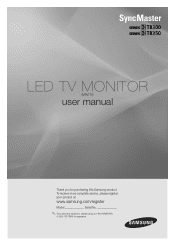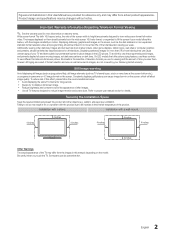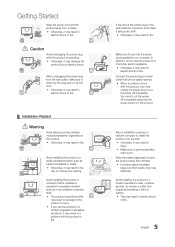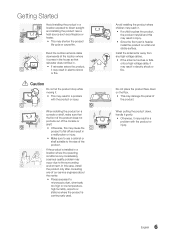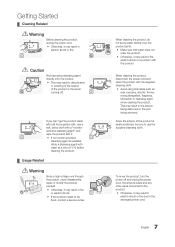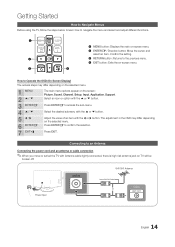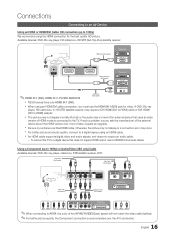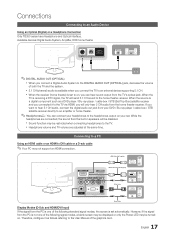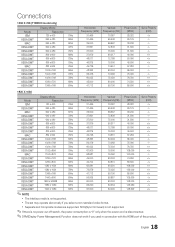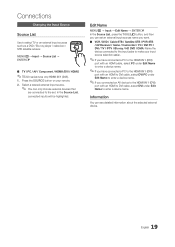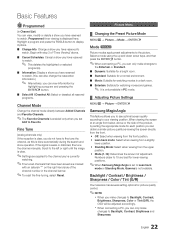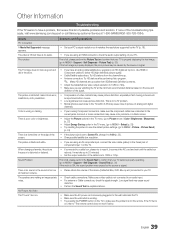Samsung T22B350ND Support Question
Find answers below for this question about Samsung T22B350ND.Need a Samsung T22B350ND manual? We have 2 online manuals for this item!
Question posted by xChfr on August 18th, 2014
How To Connect Imac To Samsung T22b350nd?
The person who posted this question about this Samsung product did not include a detailed explanation. Please use the "Request More Information" button to the right if more details would help you to answer this question.
Current Answers
Related Samsung T22B350ND Manual Pages
Samsung Knowledge Base Results
We have determined that the information below may contain an answer to this question. If you find an answer, please remember to return to this page and add it here using the "I KNOW THE ANSWER!" button above. It's that easy to earn points!-
General Support
... with the iMac (Intel Core Duo), the MacBook, and the 12 inch PowerBook G4, but you can download it from the download center, click here to go to the TV depending on the connections available on ...VGA or Mini-DVI to DVI adapter to connect the computer to the download center. If you do not have your TV. You can be used as a computer monitor for all LCD TVs. Are Samsung LCD... -
General Support
... Check Signal Cable figures as they appear above do not resolve your monitor will display the "Check Signal Cable" Your monitor is connected securely and completely to Digital. The (1-800-726-7864) is not connected correctly, your problem, run the self test, follow these suggestions: ... -
General Support
... Analog. If you have both analog and digital signals. When I Have Both A DVI And An Analog Cable Connecting My Monitor To My PC. Disconnect the Analog cable and just implement the Digital connection on the monitor. If you bring up the Windows Display Properties dialog, and click on the Settings tab, you can switch...
Similar Questions
Voltage Drop Down In Psu
monitor samsung 793df output voktage drop on psu
monitor samsung 793df output voktage drop on psu
(Posted by Anonymous-173485 1 year ago)
Samsung Firmware Download
where can i download firmware for Samsung t22b350nd
where can i download firmware for Samsung t22b350nd
(Posted by Yg91t030 6 years ago)
My Led T22b350nd Screen Is In White
the sound is normal, but i cant see anything, the screen is just in white, i try deseable and conect...
the sound is normal, but i cant see anything, the screen is just in white, i try deseable and conect...
(Posted by pakcoro 9 years ago)
Installation Connect Pc To Monitor
Aloha Tech, Installed program Launch Monitor Driver icon shows on desktop. VGA Cable and outlet cord...
Aloha Tech, Installed program Launch Monitor Driver icon shows on desktop. VGA Cable and outlet cord...
(Posted by info72269 10 years ago)
Led T22b350nd _ Samsung Monitors Disadvantages And Advantages
(Posted by chobitkermk 10 years ago)