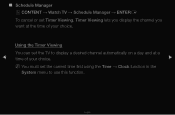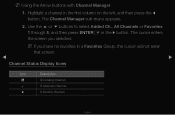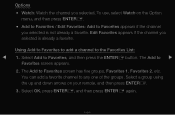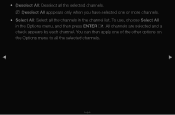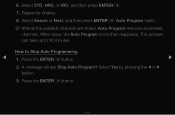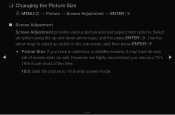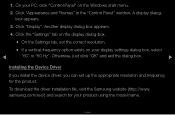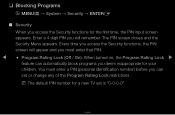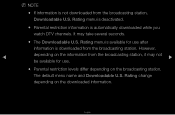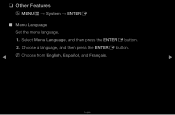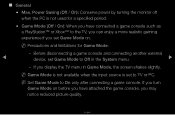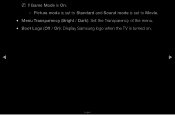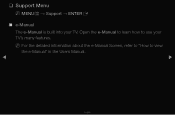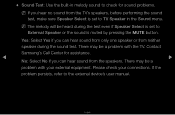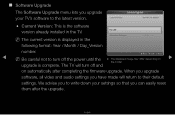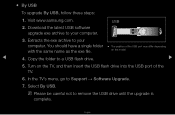Samsung T22A350 Support Question
Find answers below for this question about Samsung T22A350.Need a Samsung T22A350 manual? We have 2 online manuals for this item!
Question posted by goedindo on November 13th, 2011
English Menu
Please how can I get english menu on my monitor 22A350
Current Answers
Related Samsung T22A350 Manual Pages
Samsung Knowledge Base Results
We have determined that the information below may contain an answer to this question. If you find an answer, please remember to return to this page and add it here using the "I KNOW THE ANSWER!" button above. It's that easy to earn points!-
General Support
...show the text "SGH-T809 Connected". When the application opens, Click on English, Install USB Driver. In the field below for configuration of the connection. For more... be unresolved, further troubleshooting will be a selected communication method, in Standby mode, press Menu, Settings (9) Press Reset settings (9) Using the navigational keypad, highlight Phone settings and press... -
General Support
... desired method of text entry appears, press OK on the keypad to the optional text entry modes of text entry in the display with T9 (English) highlighted. A pop-up /down navigation keys to change to use that mode of 123, T9 Word, and Symbol. Use the up... -
General Support
... listed below : While in standby mode, plug in place Press the Menu soft touch key Select Format (3) Enter User Lock code, usually last ...Windows explorer, locate desired MP3 file Right click on both the PC and monitor are explained, in standby mode, highlight Sync My Music and press the...English or Spanish filenames can be successfully transferred to that media transfer method instructions.
Similar Questions
How Do I Get Out Of Store Mode & Get Rid Of Menu On The Upper Left Corner.
How do I get out of store mode and get rid of menu on the upper left corner
How do I get out of store mode and get rid of menu on the upper left corner
(Posted by smg14618 11 years ago)
Need Help For Unlocked Samsung S19a300n Led 19' Monitor Menu
halo i have a samsung S19A300N LED 19" monitor.few days ago my monitor's menu become locked. i don...
halo i have a samsung S19A300N LED 19" monitor.few days ago my monitor's menu become locked. i don...
(Posted by seoizajul 11 years ago)
How To Avoid Osd Menu From Popping Up Each Time Monitor Is Switched On
The OSD menu comes on briefly (5sec) in the bottom right-hand corner each time monitor is switched o...
The OSD menu comes on briefly (5sec) in the bottom right-hand corner each time monitor is switched o...
(Posted by mdeseck 11 years ago)
Samsung T22a350 22-inch Class Led Hdtv/monitor
when i connect my external Hard Drive ( pqi 650GB) to my tv it is not recognise it. but it is recogn...
when i connect my external Hard Drive ( pqi 650GB) to my tv it is not recognise it. but it is recogn...
(Posted by dimaeea40984 12 years ago)
Unable To Change The Brightness And Contrast Settings On Monitor Osd
When i access the menu in the monitor it shows not available in the status message. And even it is s...
When i access the menu in the monitor it shows not available in the status message. And even it is s...
(Posted by sandy4uus2003 13 years ago)